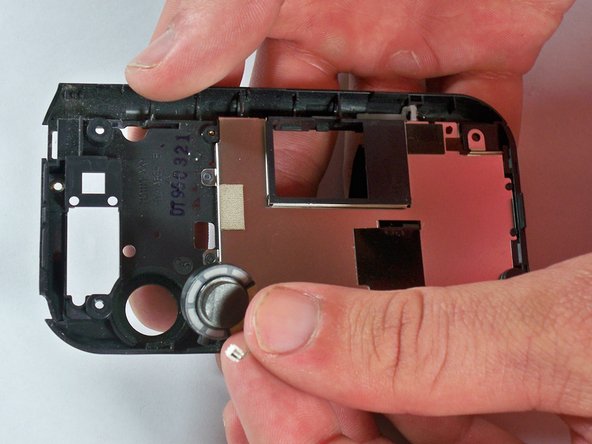はじめに
This guide walks you through the steps to replace the external speaker on your phone. You can follow these same steps to check your speaker connection as well.
必要な工具と部品
-
-
Remove the two 4.0-mm #000 Phillips screws at the top of the battery compartment. Tweezers may be useful to remove the screws.
-
-
もう少しです!
To reassemble your device, follow these instructions in reverse order.
終わりに
To reassemble your device, follow these instructions in reverse order.