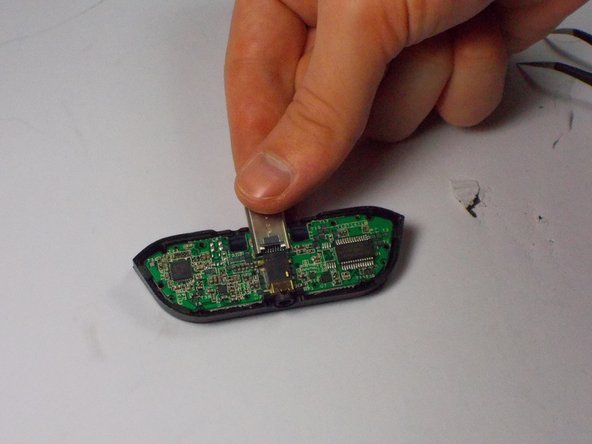必要な工具と部品
-
-
Using a Philips head screwdriver, unscrew the two screws on the back of the adapter.
-
The recommended screwdriver bit size is a PH 000.
-
-
-
Using your hands and/or a prying tool, carefully pry open the adapter.
-
This step may require a bit of force to complete.
-
Be aware that the adapter is held together with clips on the inside at some locations.
-
Do not be alarmed if it makes a snapping sound as it comes apart, this is most likely just the sound of the clips detaching.
-
-
To reassemble your device, follow these instructions in reverse order.
To reassemble your device, follow these instructions in reverse order.
ある他の人がこのガイドを完成しました。