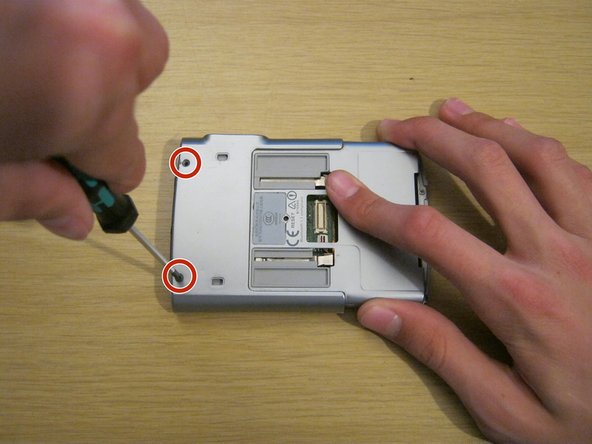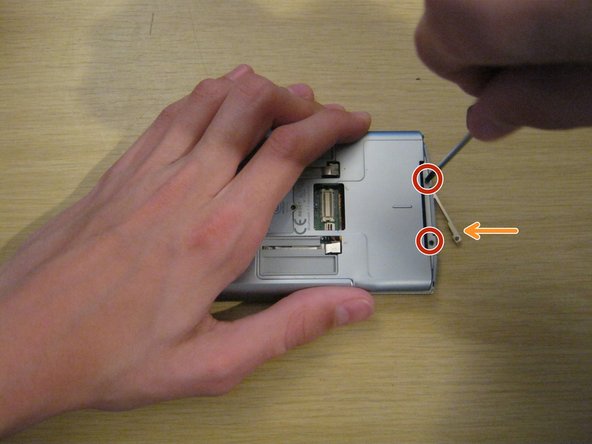はじめに
This guide will take you step by step through the process of replacing the battery in the Palm Tungsten T3.
必要な工具と部品
-
-
Remove the two Phillips #00 screws on either side of the device, on the sliding panel.
-
-
-
-
Remove the two small Phillips #00 screws at the other end of the device.
-
A small metal part will fall out of the device from the other side. Keep hold of this - you won't be able to put these screws back in without it.
-
-
-
Using a spudger, gently separate the back casing from the rest of the device.
There is an additional loose metal device which will or can come out. I believe it is to go at the bottom of the stylus hole. But there is no info in these directions. Ned to place it with the clip part at thebottom and make sure it stays there when reassembling. I put mine in upside down only to have to start over again to correct it. Author needs to edit or add a picture showing its correct placement.
Curt
-
To reassemble your device, follow these instructions in reverse order.
To reassemble your device, follow these instructions in reverse order.
10 の人々がこのガイドを完成させました。
コメント 1 件
The only thing I would add is before replacing the battery, be sure to backup your device since disconnecting the battery will do a total reset.