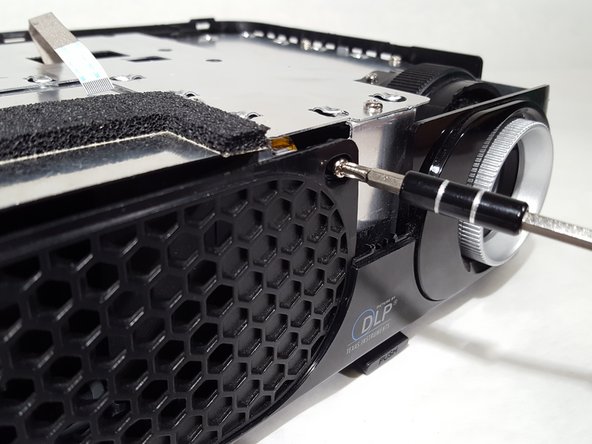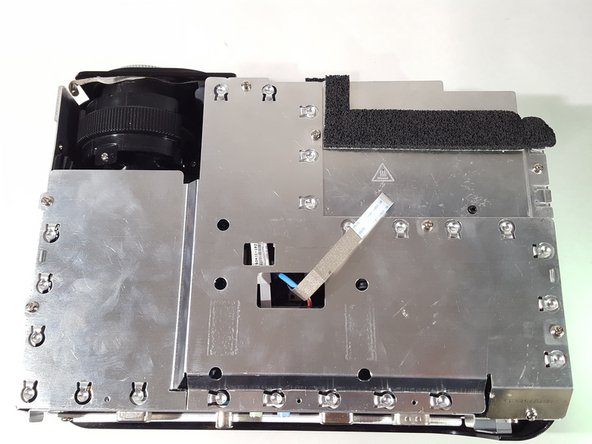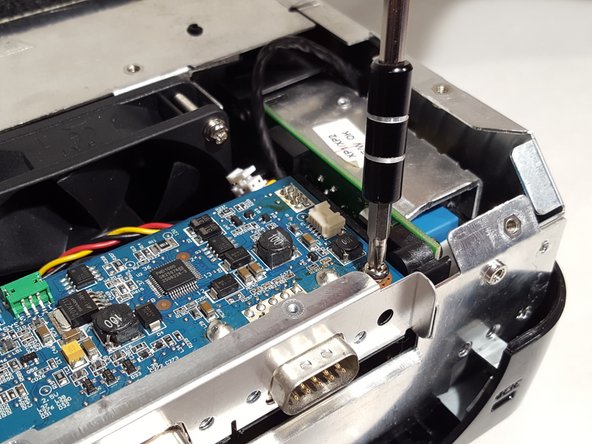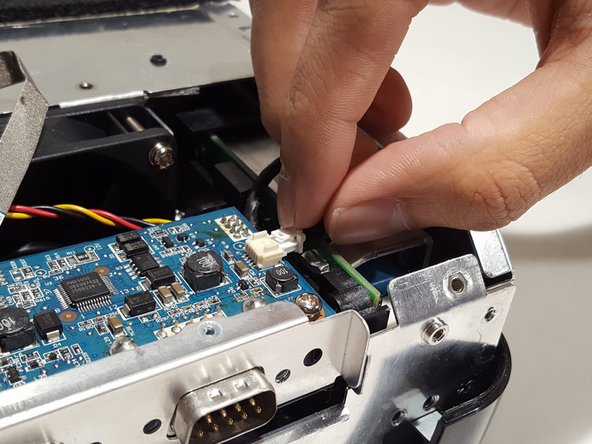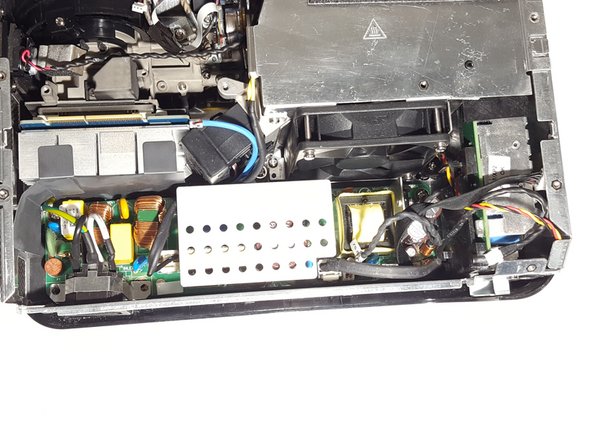はじめに
If a fan stops working all together on this device, then replacing it can be a good way to save money over buying a new projector. This guide will show how to get to and replace this part.
必要な工具と部品
もう少しです!
To reassemble your device, follow these instructions in reverse order.
終わりに
To reassemble your device, follow these instructions in reverse order.