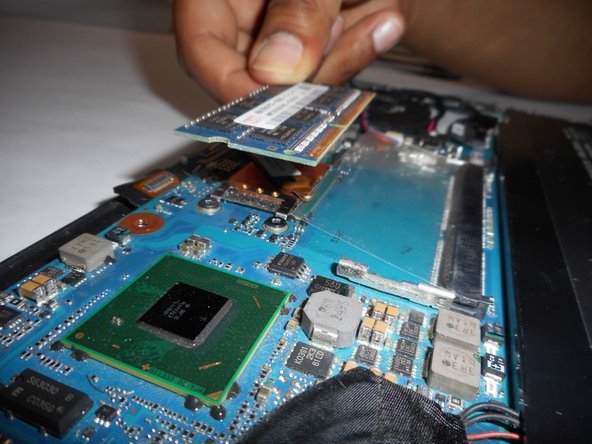はじめに
In this guide you will learn how to remove the RAM of your Toshiba Satellite U925T-S2120. If your RAM is broken, you may need to replace it. Before beginning this guide you should have all required tools that are listed.
必要な工具と部品
もう少しです!
To reassemble your device, follow these instructions in reverse order.
終わりに
To reassemble your device, follow these instructions in reverse order.
2 の人々がこのガイドを完成させました。