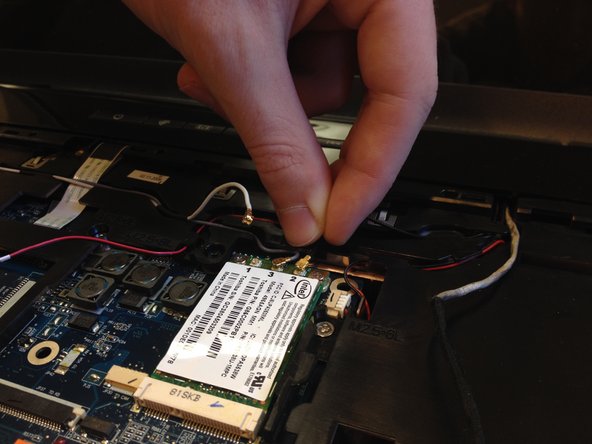このバージョンは誤った内容を含んでいる可能性があります。最新の承認済みスナップショットに切り替えてください。
必要な工具と部品
-
この手順は未翻訳です。 翻訳を手伝う。
-
Lightly lift up on the keyboard from one of its top corners and pull it towards the screen so you can safely remove the ribbon cable.
-
At the base of the ribbon cable, there is a tiny tab that runs across the width of the connector. Flip it up. You can now pull the ribbon cable free with no resistance towards the monitor.
-
With the cable unplugged, the keyboard can be lifted away from the laptop.
-
-
-
この手順は未翻訳です。 翻訳を手伝う。
-
Use a plastic opening tool to loosen the top panel by placing the tool underneath the panel at several points and then lifting upwards with a medium force. You will know it is loose if it makes a loud clicking noise.
-
Place your fingers on the side of the panel closest to the monitor. Lift up on that side of the panel with a large amount of force in order to pry it off.
-