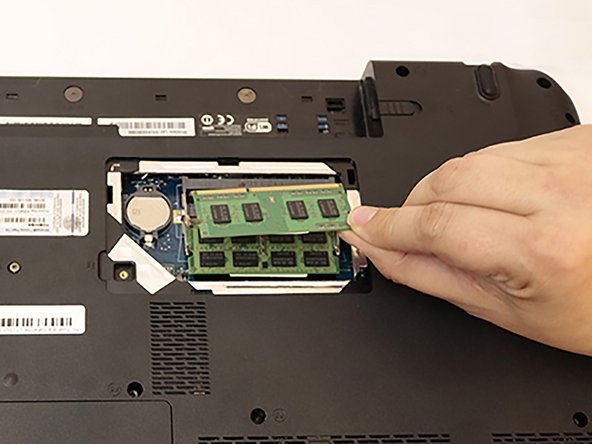はじめに
This guide will show you how to remove and replace the RAM.
必要な工具と部品
-
-
Make sure the laptop is unplugged and powered off.
-
Locate the battery latches on the underside of the laptop.
-
-
もう少しです!
To reassemble your device, follow these instructions in reverse order.
終わりに
To reassemble your device, follow these instructions in reverse order.