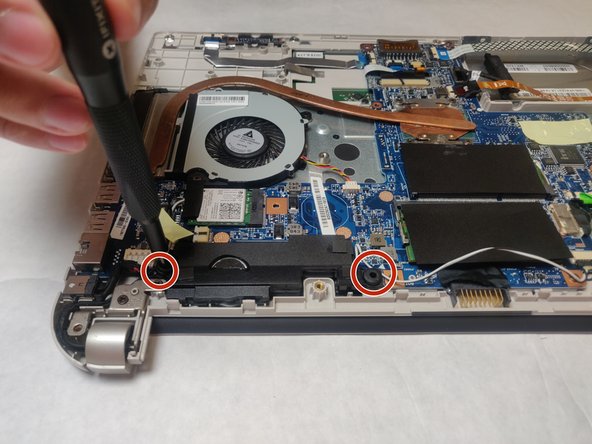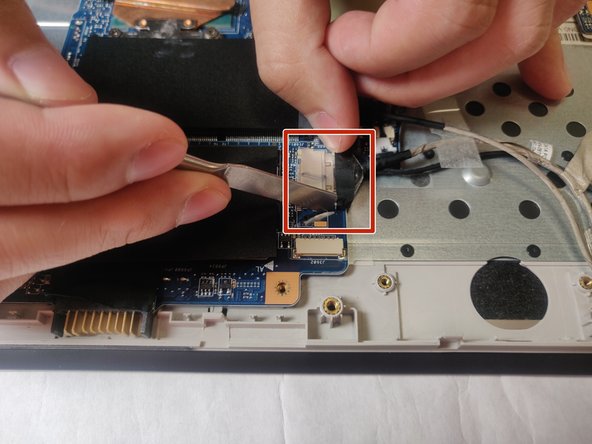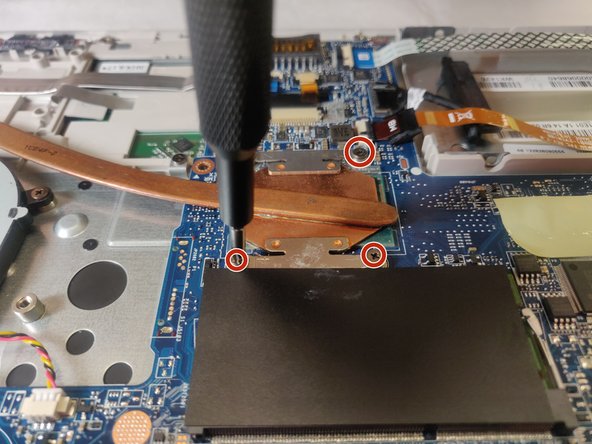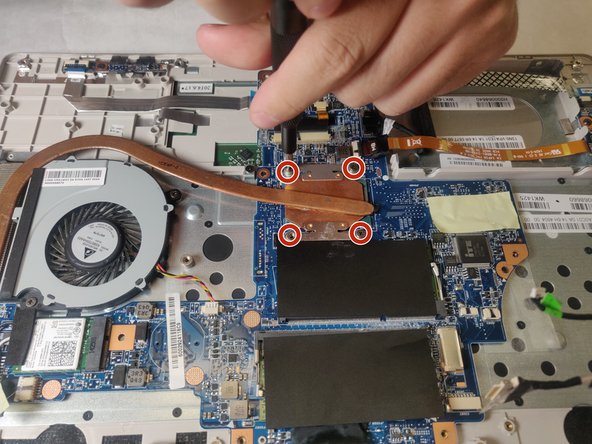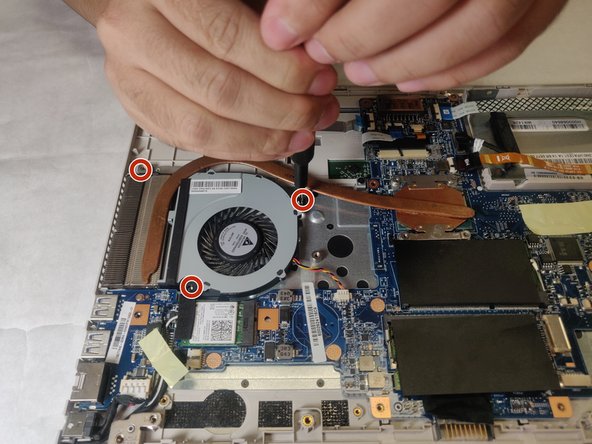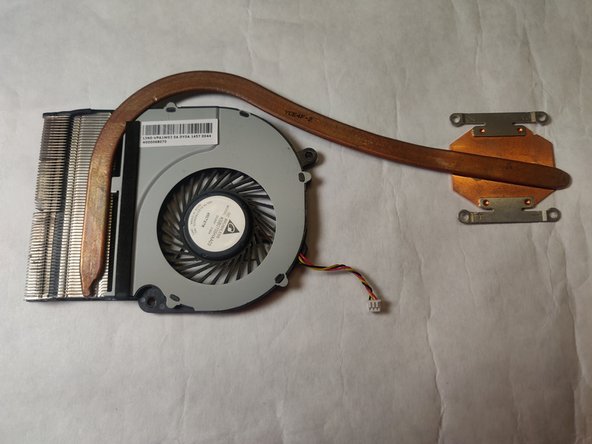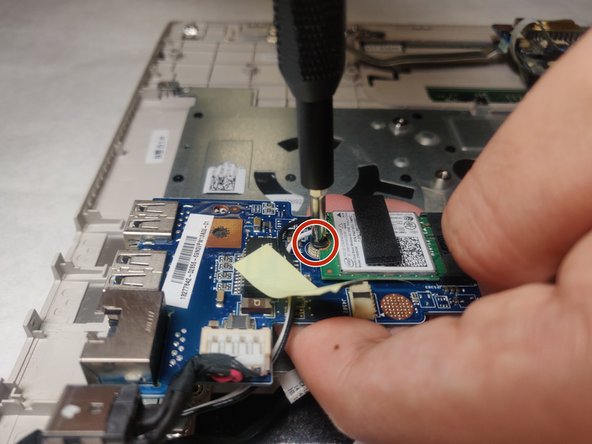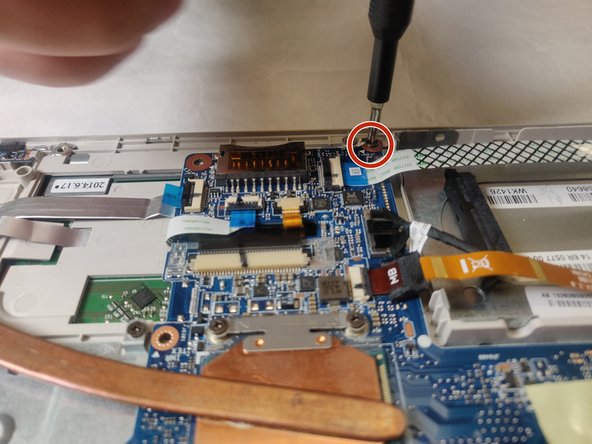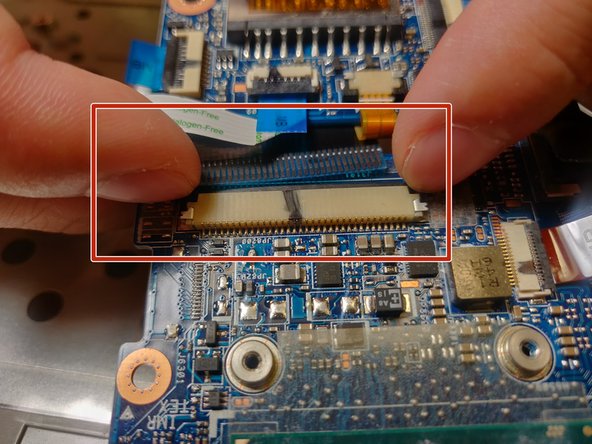はじめに
This guide will explain the process of removing the keyboard in the Toshiba Satellite E45t-B4204. Keyboard removal requires nearly all major components being removed to
必要な工具と部品
-
-
Remove all 14 of the 4 mm screws on the back side of the laptop with a Phillips #1 screwdriver.
-
-
-
Remove speaker by unscrewing the 4 screws at the side of the speaker with the Phillips #1 screwdriver.
-
-
To reassemble your device, follow these instructions in reverse order.
To reassemble your device, follow these instructions in reverse order.
コメント 1 件
Do you know where in this process the webcam is connected/disconnected? I just completed this process to replace the keyboard and swap in a new SSD while I had everything opened up. I got everything closed back up, and it's all running great, but just noticed that the computer no longer recognizes that there is a webcam. I would swear I plugged in everything that I had unplugged, but I can't figure out where the webcam connection might be.