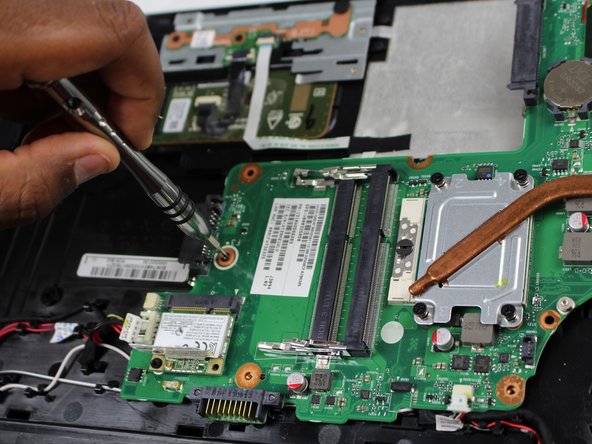必要な工具と部品
-
-
Push the left tab with your left hand.
-
Then push the right tab with your right hand.
-
While your right hand is still pushing, remove the battery with your left hand.
-
-
もう少しです!
To reassemble your device, follow these instructions in reverse order.
終わりに
To reassemble your device, follow these instructions in reverse order.