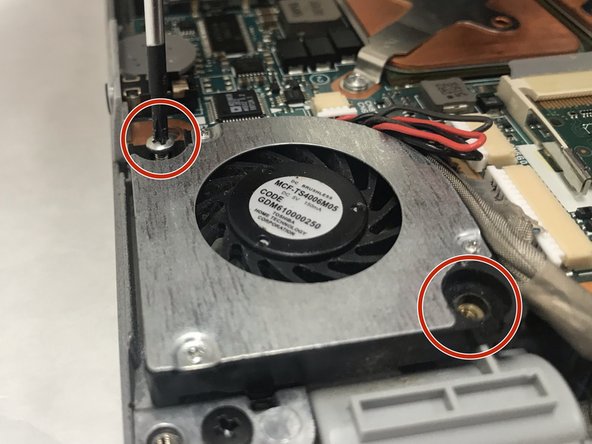はじめに
Replacing the heatsink fan is an uncommon issue however if you laptop is running extremely hot this may be the correct adjustment. Removing the heatsink may seem intimidating, but it is relatively quick taking only about 5-10 minutes to complete.
必要な工具と部品
-
-
With the laptop flipped over, unlock the mechanism that is shown in red.
-
Lift and remove the battery out of the device.
-
-
もう少しです!
To reassemble your device, follow these instructions in reverse order.
終わりに
To reassemble your device, follow these instructions in reverse order.