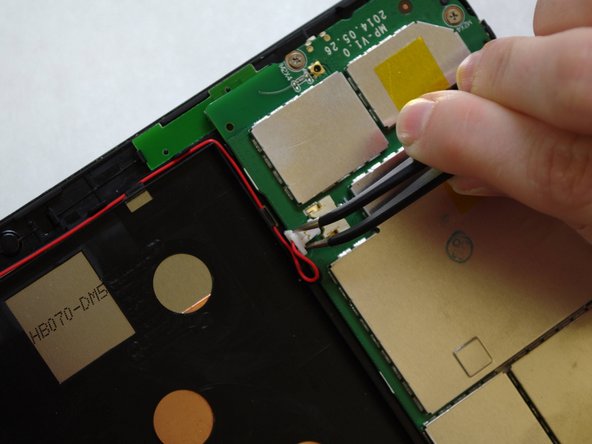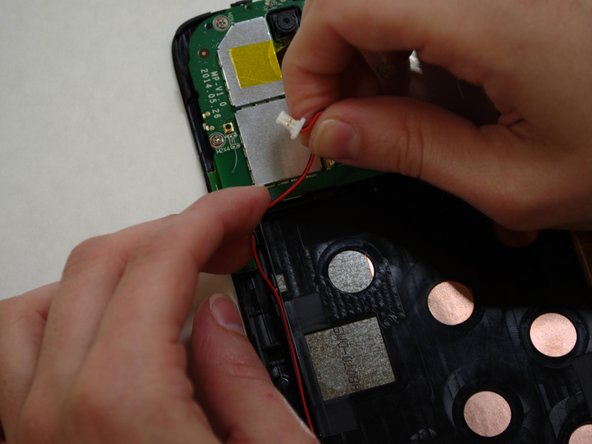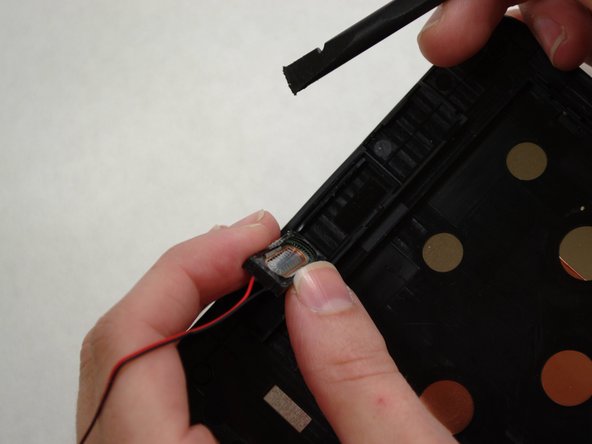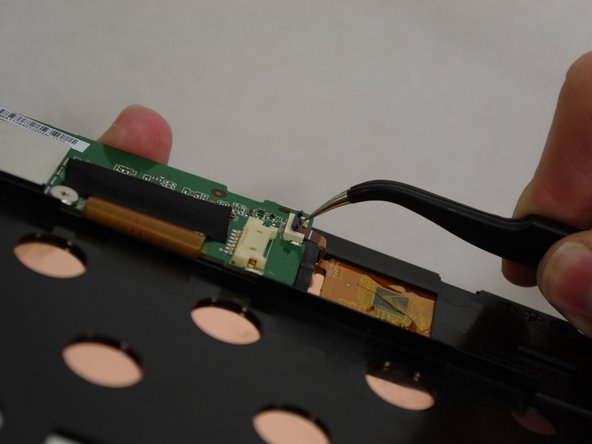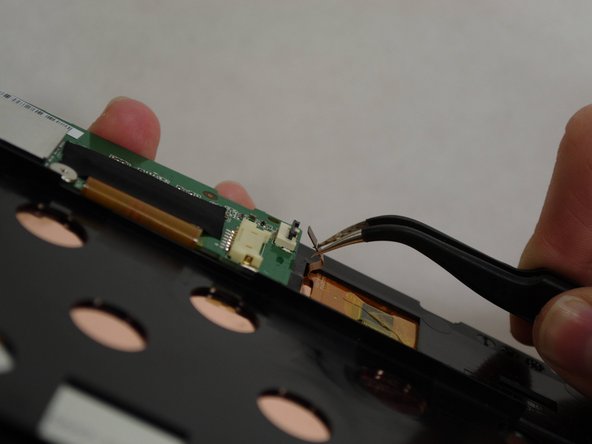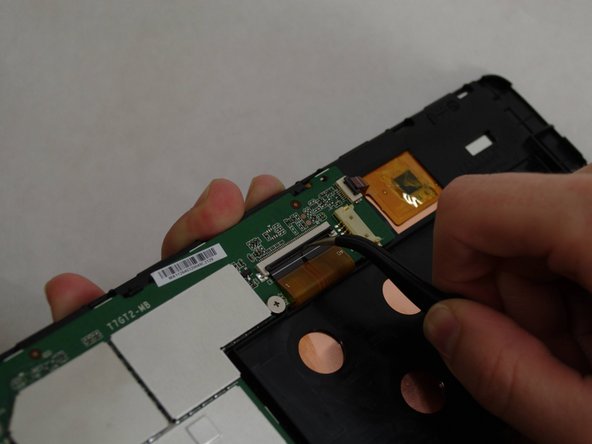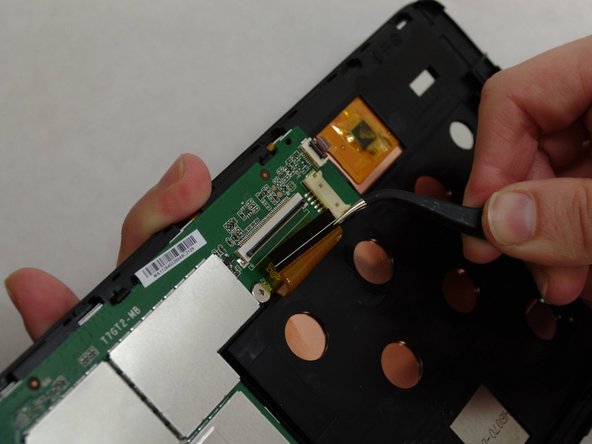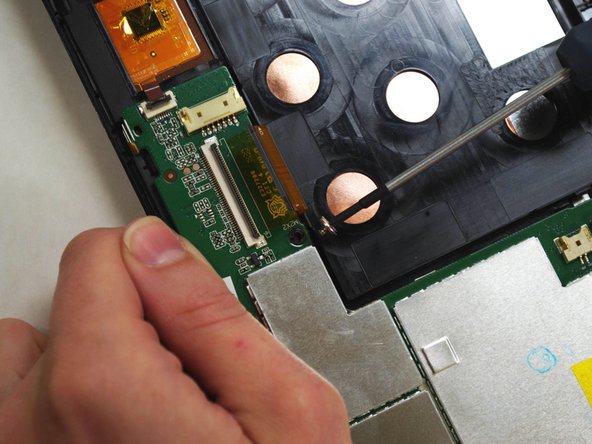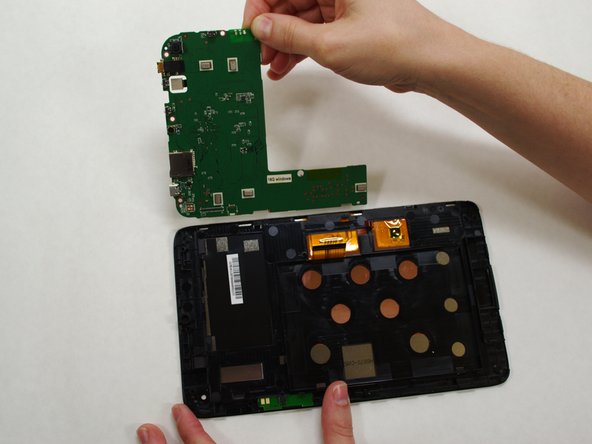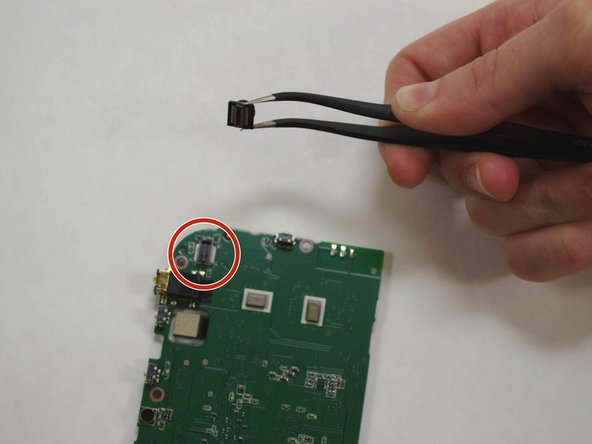はじめに
The Toshiba Encore Mini is equipped with a built-in front-facing camera and a built-in rear-facing camera. Before replacing either camera, we recommend you back-up any photos (or other data) to an external storage device. Also, you will need a good place to keep track of five very small screws, as you will need them for reassembly.
必要な工具と部品
-
-
Using the flat end of the spudger, gently pry open the back case from the rest of the device.
-
-
-
-
Using needle-nose tweezers, carefully push the small white wire connector (red/black wires) out of its housing.
-
Gently remove red/black wire strands from the clips holding them to the back of the screen.
-
To reassemble your device, follow these instructions in reverse order.
To reassemble your device, follow these instructions in reverse order.