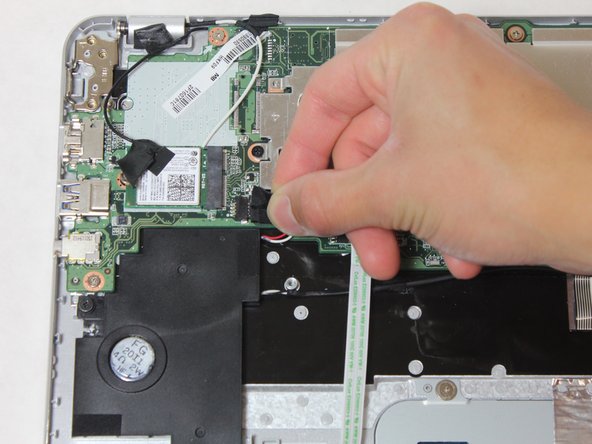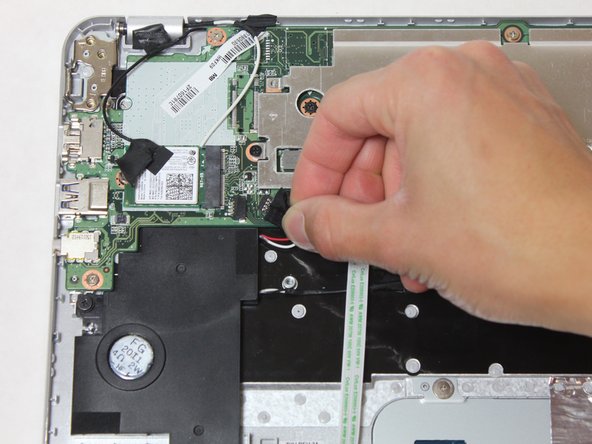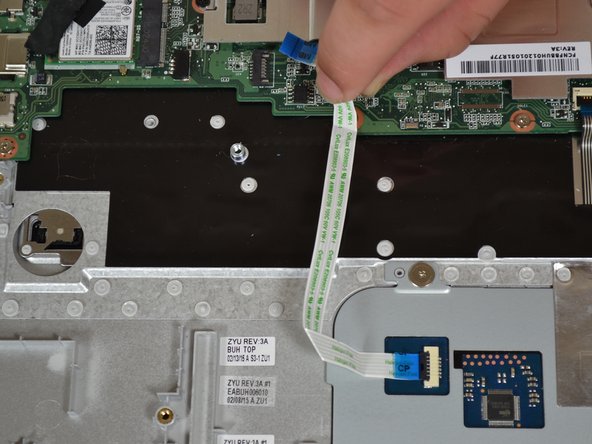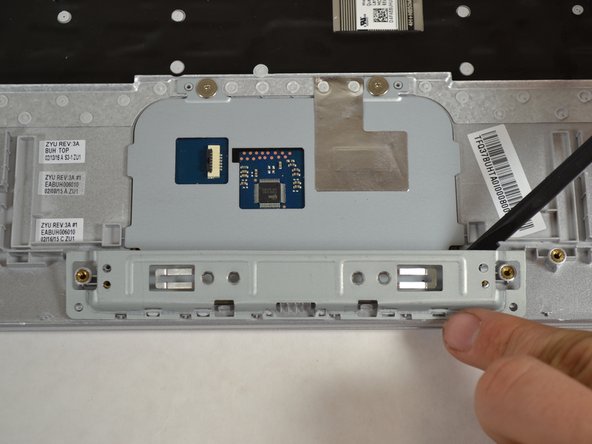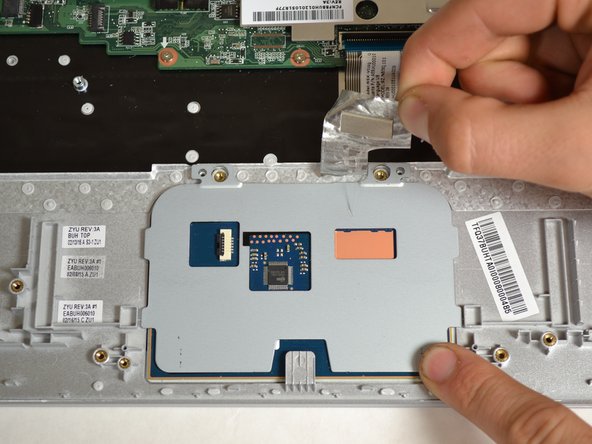はじめに
A touchpad is extremely important in the use of laptops. The touchpad can often cause the cursor to not move in the right direction, or not at all. When these are continual problems, the best solution is to replace the faulty touchpad with a new one.
必要な工具と部品
-
-
Remove the 4 Phillips 2 mm screws holding the battery in place with the Phillips #0 screwdriver.
-
-
-
-
Remove the 2 3.3 mm screws holding the left and right speakers with the Phillips #0 screwdriver.
-
-
-
Detach the ribbon cable connected to the motherboard by gently pulling near the top fold.
-
To reassemble your device, follow these instructions in reverse order.
To reassemble your device, follow these instructions in reverse order.
4 の人々がこのガイドを完成させました。
2 件のコメント
Thanks for this guide! Worked perfectly.
This is great! I was able to save our school the cost of a replacement computer!