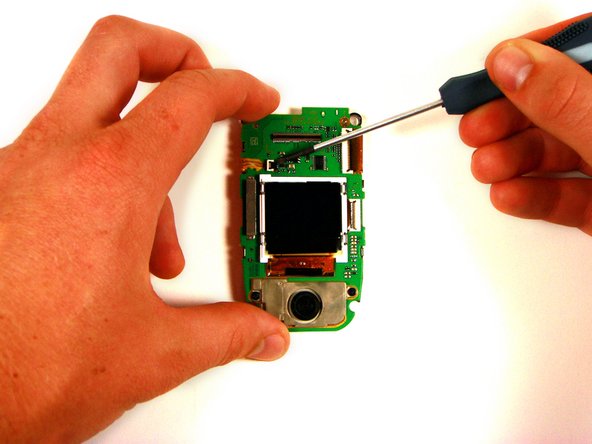はじめに
This guide covers the removal of the main LCD screen and associated housing from the Toshiba A1304T for replacement.
必要な工具と部品
-
-
Open the phone so that it matches the photos to the left.
-
Using a thumb-tack, push-pin, or similar pin, remove the four plastic stoppers located around the main LCD screen.
-
-
-
-
Insert the head of a flathead screwdriver into the seam between the front cover and the phone.
-
Pry gently until the cover gives slightly to create a slightly wider opening. You may hear a distinct pop as you pry.
-
Remove the screwdriver and re-insert it into another portion of the seam. Continue making gaps around the cover of the phone until it is completely detached from the body.
-
-
-
Using the head of the flathead screwdriver, gently pry the black tab so that it rests in a vertical (or "unlocked") position.
-
Pull the orange ribbon-wire to the left, removing it from the white socket.
-
To reassemble your device, follow these instructions in reverse order.
To reassemble your device, follow these instructions in reverse order.
ある他の人がこのガイドを完成しました。