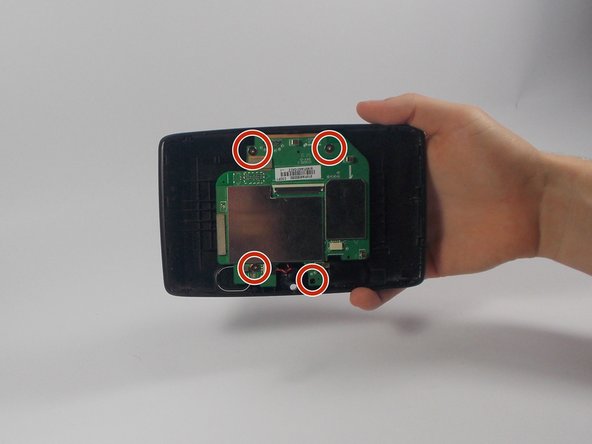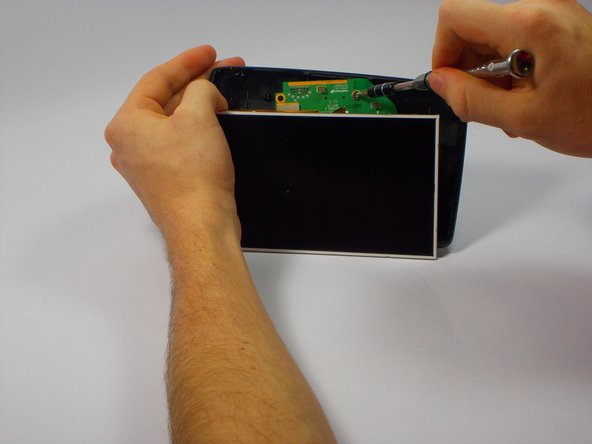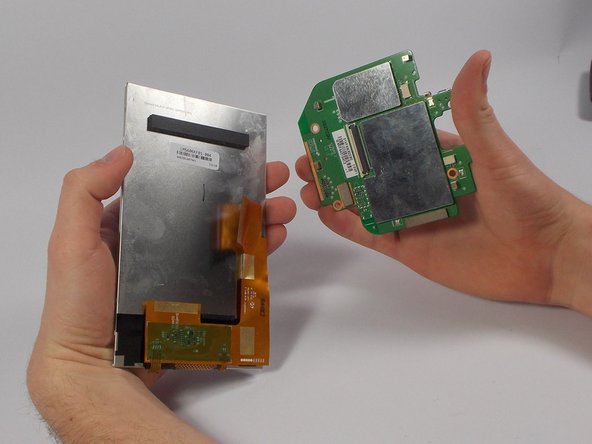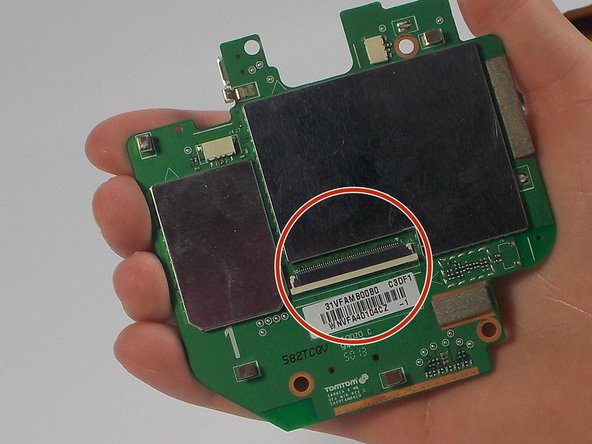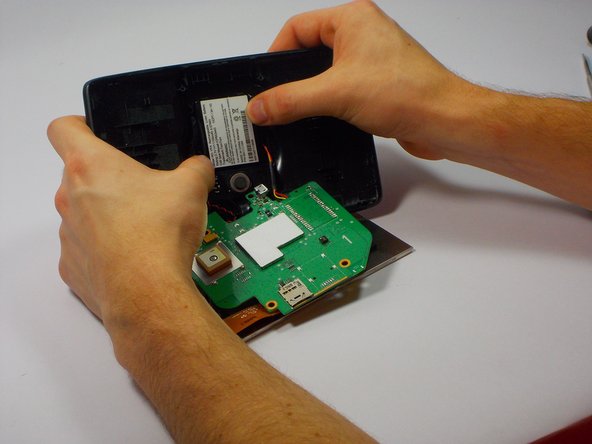はじめに
GPS dropped and could damaged components. Replacement of the motherboard is needed in order for the device to properly function. When prying do not use metal tools as this can cause static damage. The device can be identified by its model number which is located under the small panel on the bottom of the device.
必要な工具と部品
-
-
Locate the round suction cup on the back of the device.
-
Twist the suction cup clockwise or counterclockwise while pulling back away from the device closer to your body until removed.
-
-
-
-
Keep the TOMTOM oriented so the curve is on the bottom. Locate the four 1mm Philips #J1 head screws attached to the motherboard.
-
Unscrew each of these in a counter clockwise direction.
-
To reassemble your device, follow these instructions in reverse order.
To reassemble your device, follow these instructions in reverse order.
2 の人々がこのガイドを完成させました。
コメント 1 件
Trying to figure out y my gps is changing screen manual even i don't touch screen