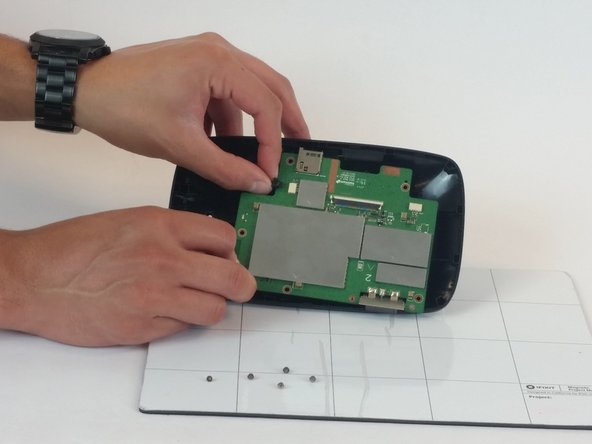はじめに
This guide is to help instruct how to replace the motherboard of the TomTom Go 60 S. The motherboard in the main circuit for the device.
必要な工具と部品
-
-
Use the iFixit opening tool to pry open the TomTom Go 60 S. Start from a corner and drag the tool around the device.
-
-
To reassemble your device, follow these instructions in reverse order.
To reassemble your device, follow these instructions in reverse order.
コメント 1 件
What is the purpose of single yellow wire ?
is it ok if it is disconnected ? I fear to have unsoldered it or is it just an alone wire ?
Thanks
ugo ceruti - 返信