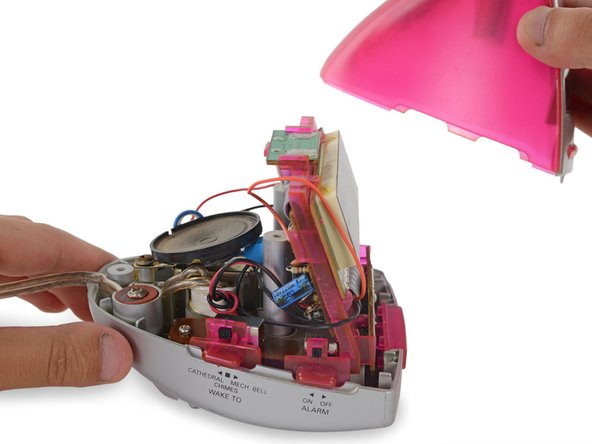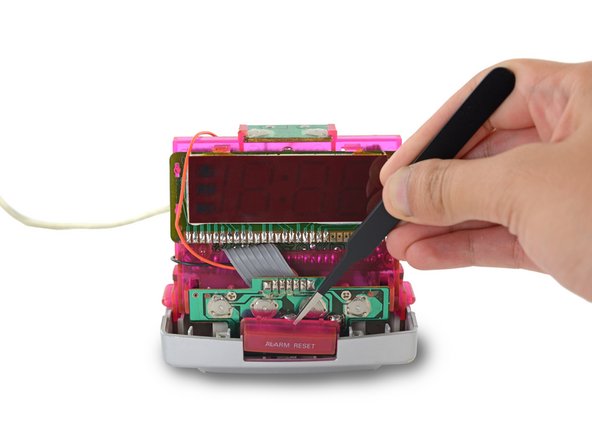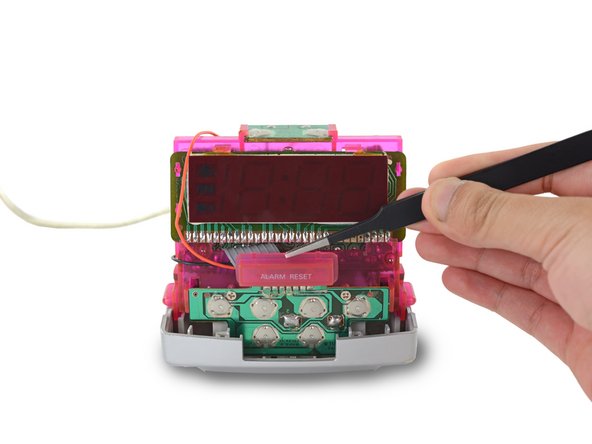はじめに
Use this guide to disassemble your Timex T132 "iMac" alarm clock. You can then clean any dust, grime, or foreign debris your clock collects while sitting on your nightstand.
必要な工具と部品
-
-
Hold the clock so it is upside down. You should be able to view its caution labels.
-
Wedge the small tip plastic opening tool between the battery cover and the edge of its slot.
-
Firmly push against the battery cover (away from its outer edge) until it slides off of the base clock.
-
-
-
-
Remove the three, 11mm Phillips #1 screws that secure the housing onto the base of the clock.
-
To reassemble your device, follow these instructions in reverse order.
To reassemble your device, follow these instructions in reverse order.
ある他の人がこのガイドを完成しました。