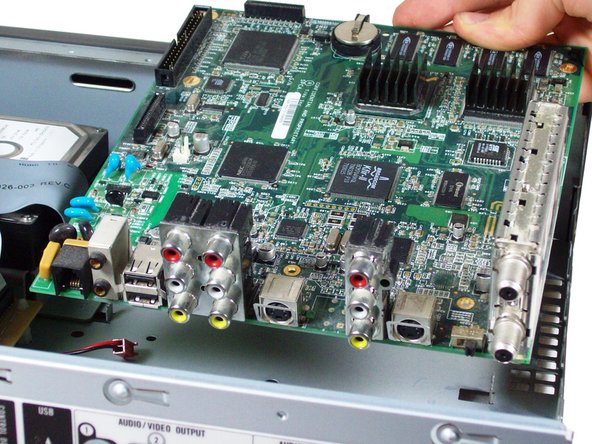はじめに
The Motherboard contains all the 'brains' of the device. In case this component needs to be replaced, this guide will walk you through the installation of the motherboard.
必要な工具と部品
-
-
Unscrew the 0.31 inch T-9 size screw on the back panel
-
Unscrew the two 0.59 inch T-8 size screws on the back panel
-
-
もう少しです!
To reassemble your device, follow these instructions in reverse order.
終わりに
To reassemble your device, follow these instructions in reverse order.