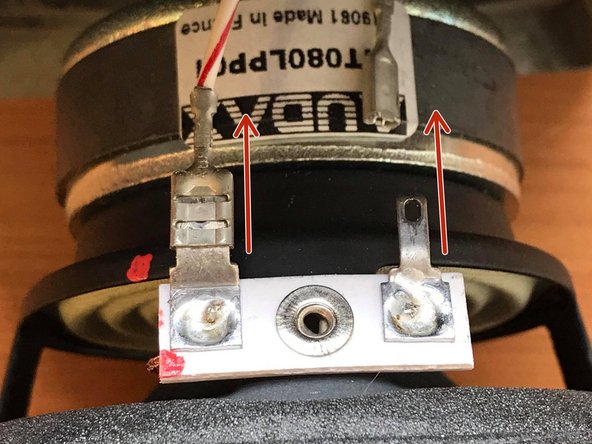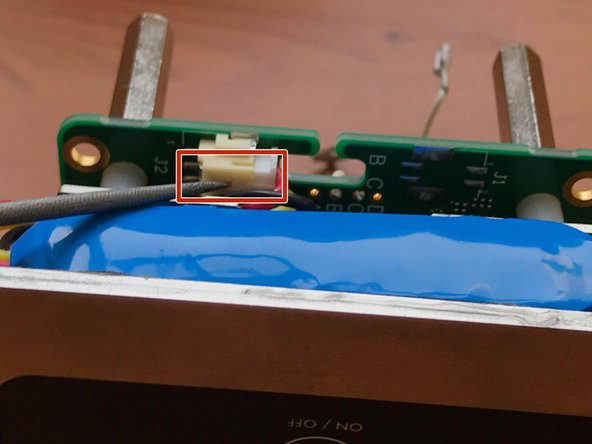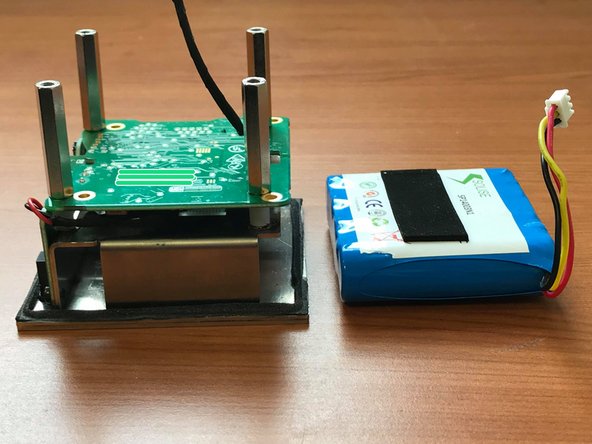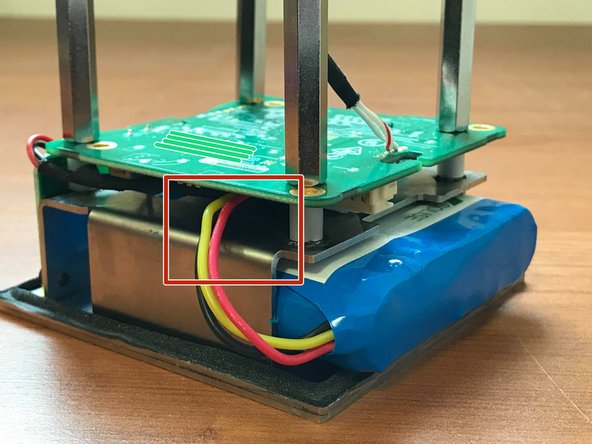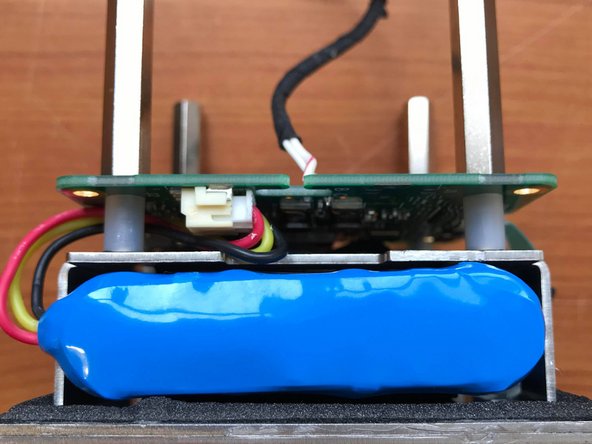はじめに
This tutorial will help you replace the battery of your Pave Parisien
-
-
Pull the speaker out a bit to access the connectors
-
With light gentle movements, pull and disconnect the two cables from the connections
-
-
-
Pull the speaker completely out of the recessed compartment
-
Gently pull the board behind the speaker out and place on a flat surface
-
-
-
-
Disconnect the battery connector from the board
-
Be careful to pull gently using a small screwdriver to pry up the clip, then apply gentle pressure
-
-
-
Push the battery from the rear towards the opening where the wires are
-
The battery is out and now it can be changed
-
-
-
The texture of this surface is different from the other three faces. Orient yourself to how it fits correctly.
-
-
-
First connect the positive and negative wires, then slide the speaker in the enclosure in the right orientation
-
以下の翻訳者の皆さんにお礼を申し上げます:
100%
これらの翻訳者の方々は世界を修理する私たちのサポートをしてくれています。 あなたも貢献してみませんか?
翻訳を始める ›