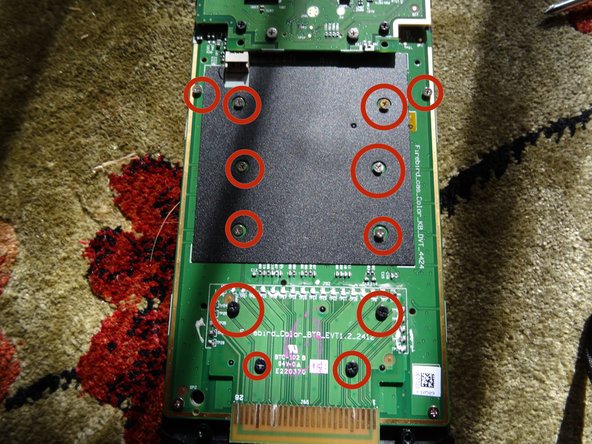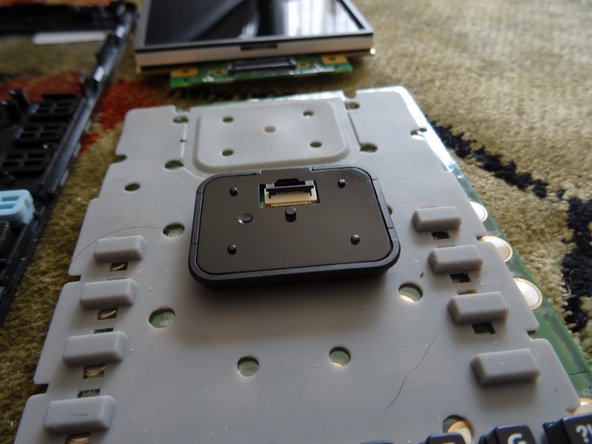はじめに
Sometimes corrosion can form inside the buttons of a TI-Nspire CX calculator, causing them to stop working correctly. This guide will show you how to disassemble the calculator and clean the problematic buttons, which should help solve the problem.
必要な工具と部品
-
-
Power down the calculator with the OFF function.
-
-
-
-
On the circuit board, cut around the failing button with a safety knife. Once it is loose, peel it off delicately with a screwdriver or tweezers.
-
Clean the button with rubbing alcohol.
-
Place the button back on the circuit board, then use a small amount of adhesive tape to reattach it.
-
To reassemble your device, follow these instructions in reverse order.
To reassemble your device, follow these instructions in reverse order.
6 の人々がこのガイドを完成させました。
13 件のコメント
How does this fix the buttons, I do't want to damage my calculator
Thanks for this.
The black circular spacers shown at step 6 go on the mounting brackets for the two outermost screws holding the screen onto the mainboard. On the first picture for step 5, if you numbered the circled screws from left to right, those would be screws 1 and 4.
I didn’t have a screwdriver for the clutch screws of the back cover, but a thin, pointed knife tip did the job.
Paul Gouin - 返信