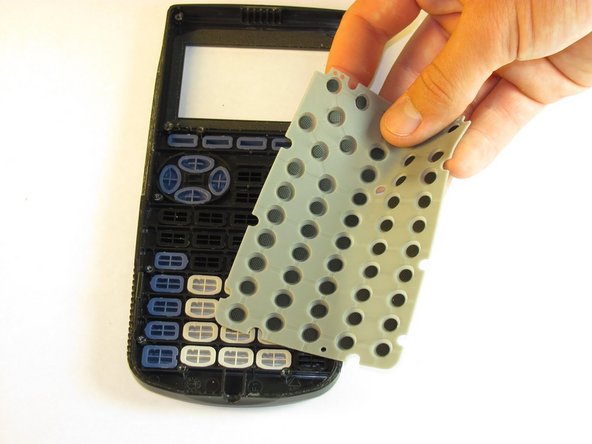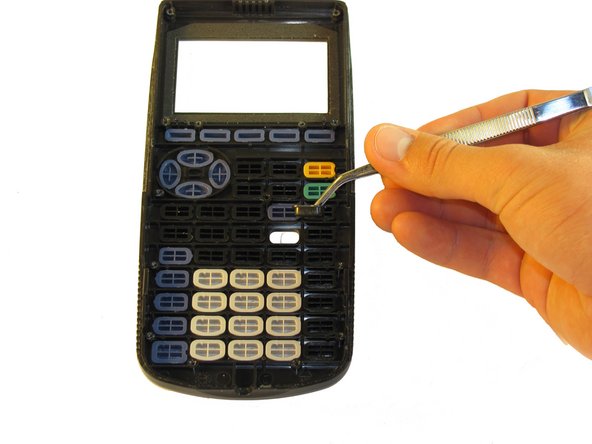はじめに
If one or a number of your keys are broken or cracked, causing malfunctions in operation or dangerous sharp edges, use this guide to safely replace them.
必要な工具と部品
-
-
Unscrew the six 7.5mm T6 screws on the back case. You will need to use a screwdriver with a long and skinny head.
-
-
終わりに
To reassemble your device, follow these instructions in reverse order.
2 の人々がこのガイドを完成させました。