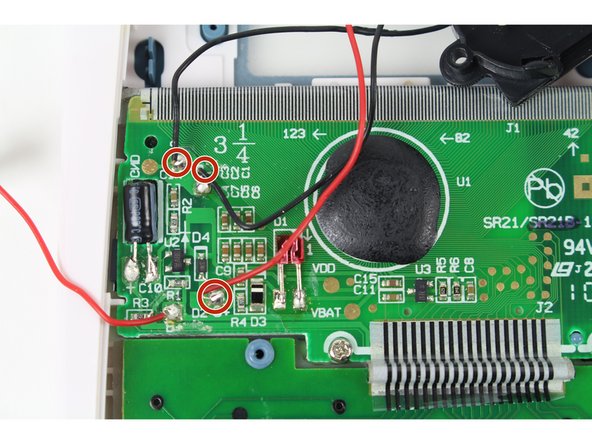はじめに
This guide will require a new solar panel part, as well as some soldering. If you're not sure how to solder, see iFixit's soldering guide.
必要な工具と部品
-
-
Using the #00 screwdriver, unscrew the six, 6mm Phillips screws.
-
Use the spudger to pry into the space between the blue back cover and the white body to take off the back cover.
-
-
-
Using the #00 Phillips screwdriver unscrew the two, 3mm Phillips screws located near the top of the calculator.
-
Lift the metal plate from the battery and set it to the side.
-
-
-
-
Put the new CR2032 battery in. Never insert a different type of battery!
-
Reverse the steps 2 and 1.
-
-
-
Use the #00 Phillips screwdriver to remove the one 3mm Phillips screw holding the solar panel in place.
-
-
-
Carefully pull the solar panel away from the calculator, as shown to the left.
-
To reassemble your device, follow these instructions in reverse order.
To reassemble your device, follow these instructions in reverse order.