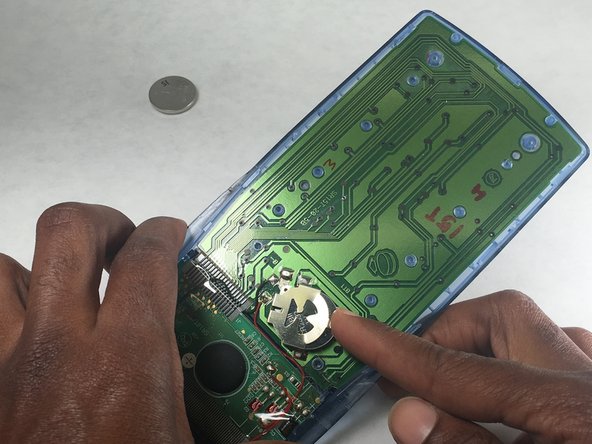はじめに
When your calculator's display turns on and right back off, it is time for a new battery. Replacing the battery for the TI-15 will take approximately less than 10 minutes to get you back in business. This guide will show you step-by-step the replacement for a TI-15 battery.
必要な工具と部品
-
-
With a Y000 screwdriver, loosen the four 1mm Phillips head screws and set them aside.
-
-
もう少しです!
ゴール
3 の人々がこのガイドを完成させました。