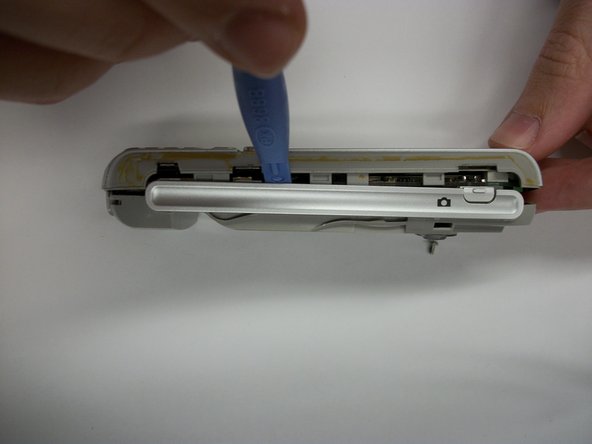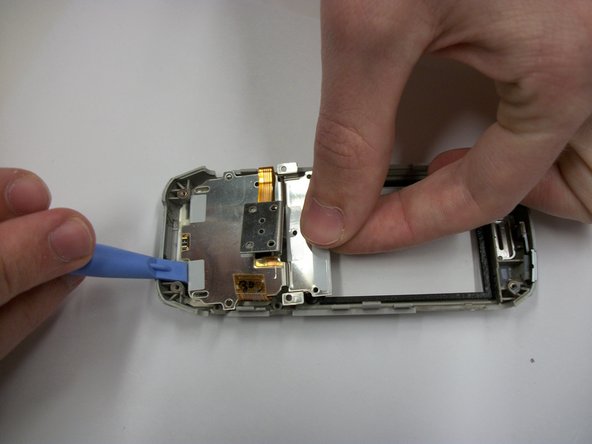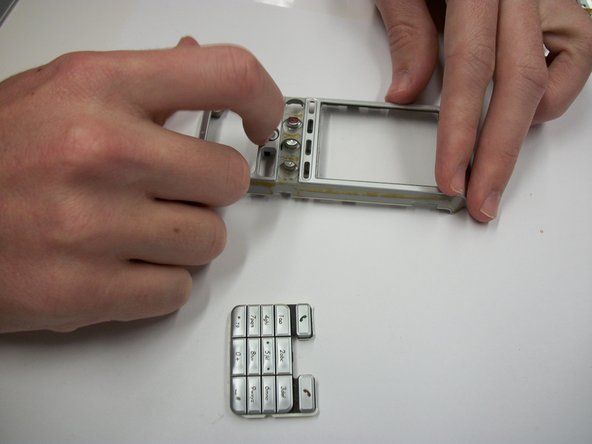このバージョンは誤った内容を含んでいる可能性があります。最新の承認済みスナップショットに切り替えてください。
必要な工具と部品
-
-
この手順は未翻訳です。 翻訳を手伝う。
-
Using the T5 or T6 screwdriver, remove the six screws from the back of the phone, as shown in the first image.
-
Remove the back half of the phone by using the plastic opening tool to pry apart the top half from the bottom half. Wedge the plastic opening tool tool around the edge of the phone to dislocate the tabs.
-
Once the tabs are dislocated, pull the back of the phone apart from the front half.
-
-
この手順は未翻訳です。 翻訳を手伝う。
-
Use the plastic opening tool to loosen the keypad protector from the faceplate.
-
Once the protector is loosened, use the plastic opening tool to slide the keypad protector towards the screen while pulling on it with two fingers.
-
Remove the keypad protector and connector from the faceplate.
-
ある他の人がこのガイドを完成しました。