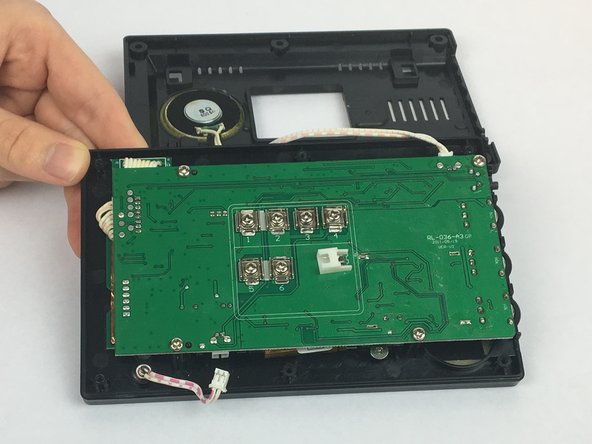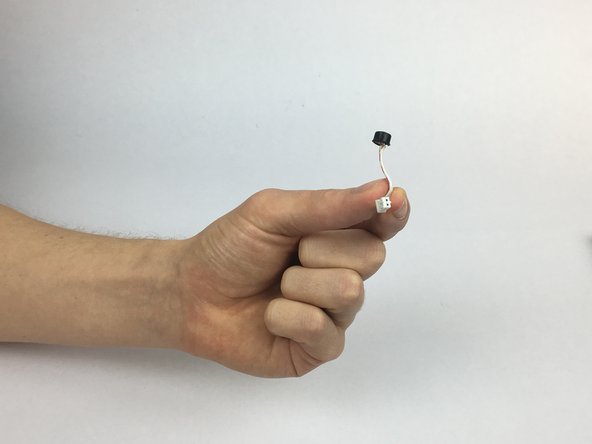はじめに
This guide will provide instructions on how to replace the microphone to get sound back to your Swann Doorphone Video Intercom.
必要な工具と部品
-
-
Flip the monitor of the Swann Doorphone Video Intercom over so that the underside is facing up.
-
Remove the six 2 mm corner screws from the back plate of the monitor using the JIS #0 screwdriver.
-
-
もう少しです!
To reassemble your device, follow these instructions in reverse order.
終わりに
To reassemble your device, follow these instructions in reverse order.