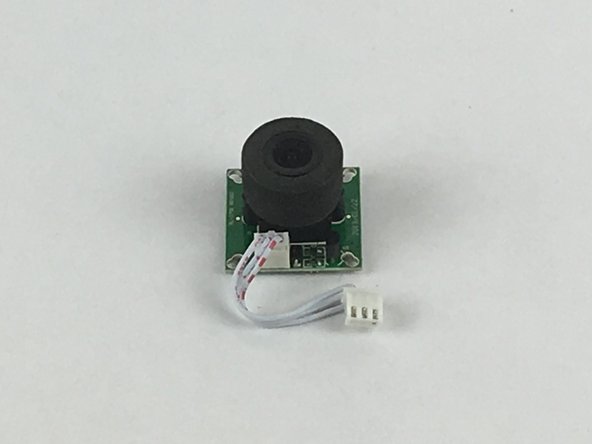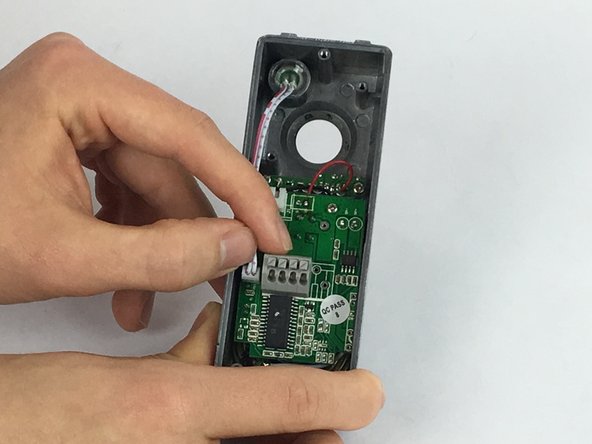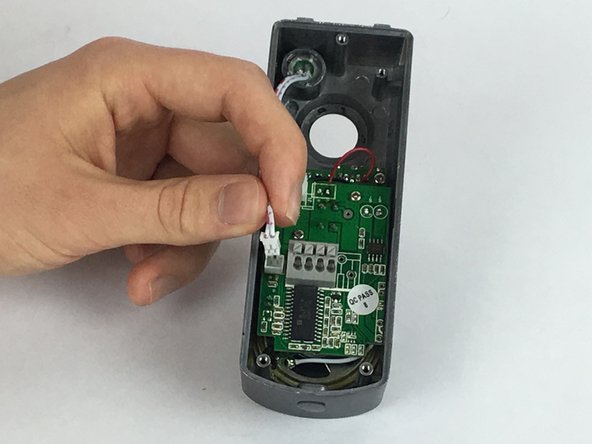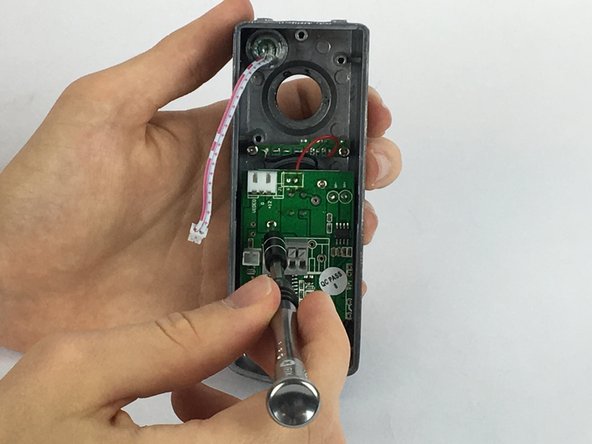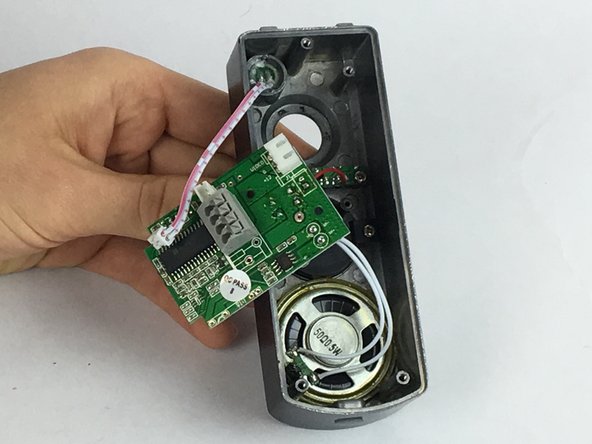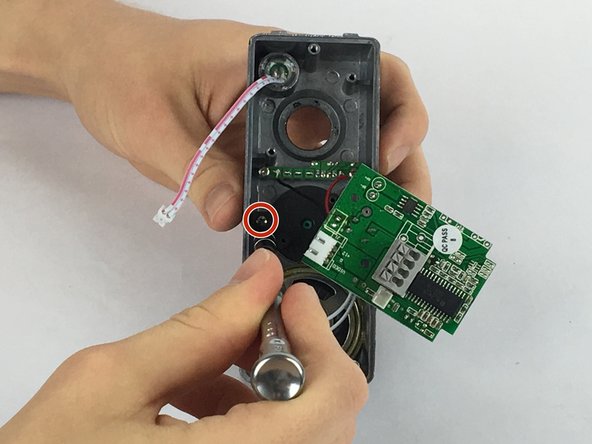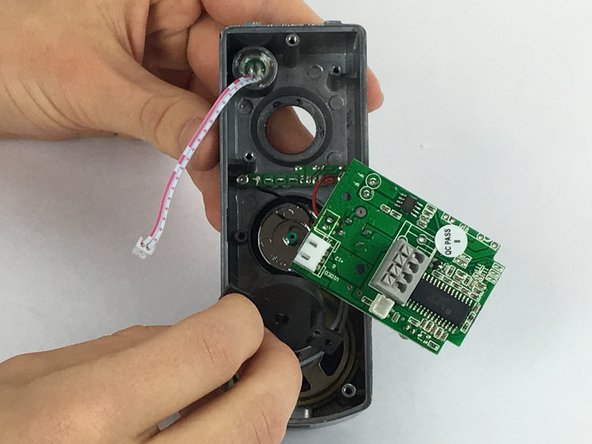はじめに
This guide can be used to help replace a broken or stuck Doorbell located on the outside camera on your Swann Doorphone Video Intercom.
必要な工具と部品
-
-
Flip the outdoor camera over so that the underside is facing up.
-
Remove the back cover by grabbing the sides of the camera and pulling towards your body.
-
-
-
-
Using your fingers, take hold of the wire connector attached to the main board
-
Pull slowly towards your body until the connector is no longer attached.
-
To reassemble your device, follow these instructions in reverse order.
To reassemble your device, follow these instructions in reverse order.
ある他の人がこのガイドを完成しました。
コメント 1 件
Thanks for posting. It is great to find new sources of doorbell replacement information.