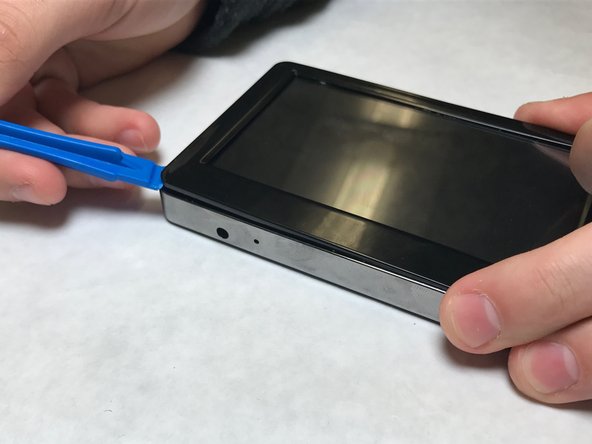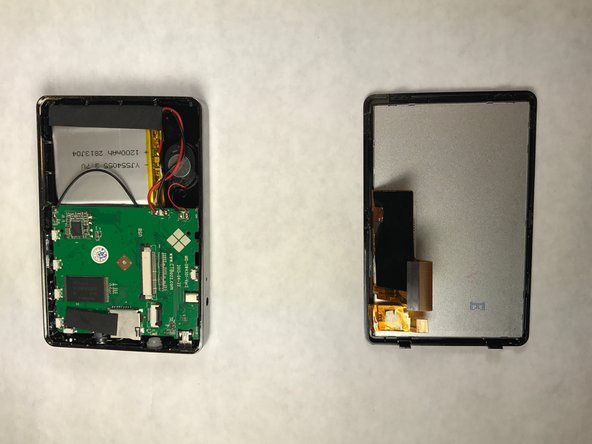はじめに
This guide will include a walkthrough of how to change the screen of your tablet. It will include step by step process with notes on tools and materials needed.
必要な工具と部品
-
-
Hold the device so the left side is facing towards you (like in the picture shown) so the two 4mm PH001 screws are exposed and easier to access.
-
-
もう少しです!
To reassemble your device, follow these instructions in reverse order.
終わりに
To reassemble your device, follow these instructions in reverse order.
ある他の人がこのガイドを完成しました。