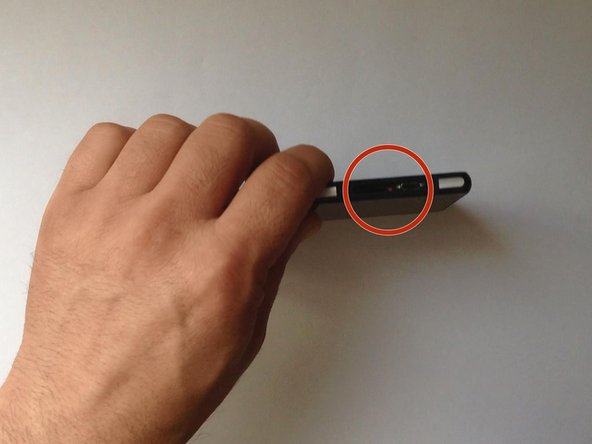この翻訳は、ソースガイドの最新の更新を反映していない可能性があります。 翻訳の更新に協力してください。 または ソースガイドを参照してください。
はじめに
Sony Xperia Z2 (D6502, D6503, D6543)限定ーバック/バッテリー/リアカバーの交換方法です。
必要な工具と部品
ビデオの概要
デバイスを再組み立てする際は、これらのインストラクションを逆の順番に従って作業を進めてください。
デバイスを再組み立てする際は、これらのインストラクションを逆の順番に従って作業を進めてください。
22 の人々がこのガイドを完成させました。
以下の翻訳者の皆さんにお礼を申し上げます:
85%
Midori Doiさんは世界中で修理する私たちを助けてくれています! あなたも貢献してみませんか?
翻訳を始める ›
8 件のコメント
Hello
Does anyone else have problems when replaced new back panel - its coming off by himself.. the 3M double side tape doesn't hold it in place..
I glued it on already 3 times.. placed tape in every empty space :) and after few weeks, top right corner is open again.
(Same for my wife's Z3 Compact)
Maybe someone have some sugestions?
Thanks
have the same issues now looking for a permanent glue for front and back plus a rigid aluminum bumper cover and maybe replacing the plastic back cover by a cooper one for better cooling
When we fix the back cover at our shop we always spread just a little Loctite in every corner, sides and top + bottom. Make sure the battery doesn't have bumps sticking up from the back cover removal, try to "massage" them in so it gets flat again. The original back also has white sticky tape over the battery, if you can't get the exact tape don't bother putting other adhesive except fluid glue which doesn't harm the battery on it. Remove all the white sticky tape unless perfectly flat. Even the slightest push from below the back cover will loosen the corners eventually with only tape.
There is a nfc antenna glued to the back panel and this guide doesn't even mention it. At least my replacement back panel didn't come with an antenna on it and I noticed this *after* sticking it to the phone so I had to reopen the back and somehow shattered my new panel. Thanks guide.