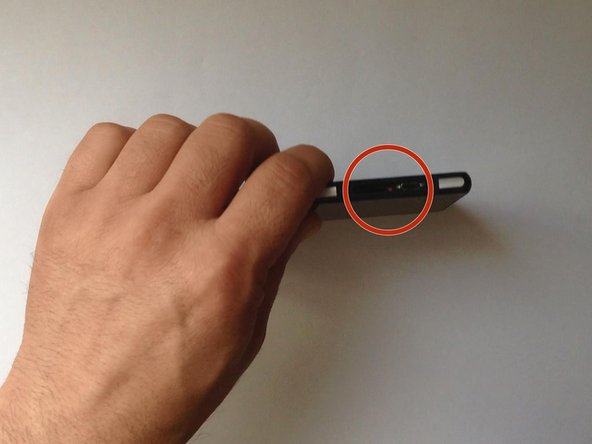はじめに
Sony Xperia Z2 (D6502, D6503, D6543)限定ーバッテリーの交換方法です。
必要な工具と部品
ビデオの概要
-
-
-
バッテリーのフレックスケーブルの接続を外して、プラスネジを2本外します。
-
リチウムーポリマーバッテリーは3.8V、3200mAhです。
-
バッテリーのバーツ番号: LIS1543ERPC
-
デバイスを再組み立てする際は、これらのインストラクションを逆の順番に従って作業を進めてください。
デバイスを再組み立てする際は、これらのインストラクションを逆の順番に従って作業を進めてください。
37 の人々がこのガイドを完成させました。
以下の翻訳者の皆さんにお礼を申し上げます:
100%
これらの翻訳者の方々は世界を修理する私たちのサポートをしてくれています。 あなたも貢献してみませんか?
翻訳を始める ›
5 件のコメント
I've followed these instructions and sadly this has now left my phone not booting up with both the old battery (which was working fine previously) and the brand new replacement OEM battery. :( All it does is flash the red LED when I attempt to turn it on and I've left it to charge overnight and it remains to treat both batteries continually as if they're always empty. :( Anyone get any advice on this issue, or is this just a risk of replacing a Sony Xperia Z2 battery? :(
Jonathan D - 返信
Hey mate, did you fixed it meanwhile ? What it was ? I have the same issue. Thank you.
Will it maintain its waterproofness?
Flashing red light could mean that your battery is not being detected. It is possible that you did not sit the battery connector properly. Hopefully the connector was not damaged when reinstalled. It is small and can be a little fiddly. I had to remove the battery when changing out the screen. After replacing everything, the same thing happened. I figured out the problem when the phone went from empty to full each time I pressed top third of the back cover plate.
Hey, You’re a great discoverer. I had this blinking red LED thing for couple of weeks on my Z2. It shows battery is full & in a sudden goes down to 40-50% & sometimes to 0% which immediately turn off the device. I thought it was a battery or software issue. yesterday I restored my phone with factory defaults. But it didn’t help. Just found your comment here “Flashing red light could mean that your battery is not being detected.” AND “I figured out the problem when the phone went from empty to full each time I pressed top third of the back cover plate.” My fault is gone as I re-fixed the battery connection. It is over three years I’m using this mobile yet didn’t find an issue. THANK YOU VERY MUCH!