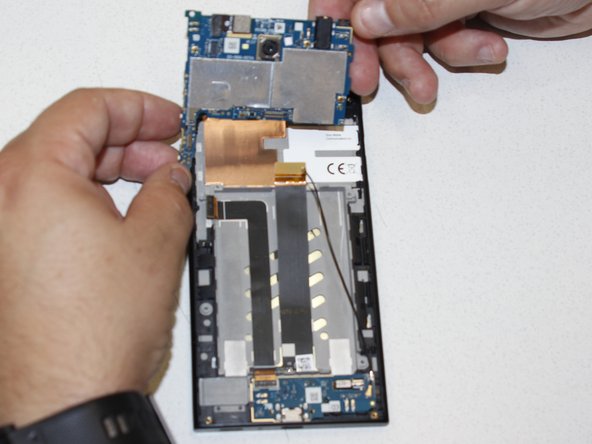はじめに
This guide will take you step by step through the process of replacing your Sony Xperia L2 screen. This guide will help those who have a broken or unresponsive screen to extend the life of your phone.
必要な工具と部品
-
-
-
Microwave the iOpener for 30 seconds.
-
Place the iOpener on the phone screen for 90 seconds to loosen the adhesive.
-
Use the suction tool and a pick to remove the screen from the phone.
-
To reassemble your device, follow these instructions in reverse order.
To reassemble your device, follow these instructions in reverse order.
ある他の人がこのガイドを完成しました。