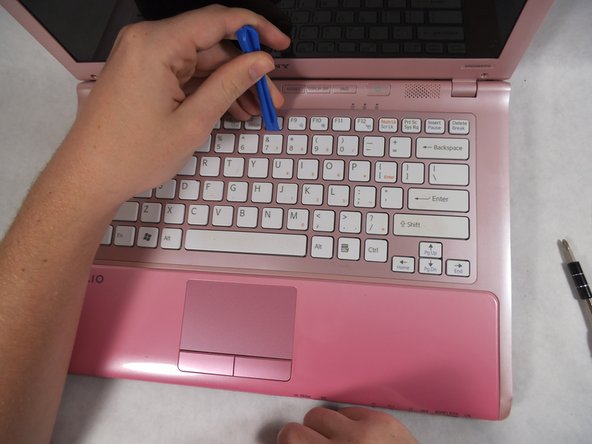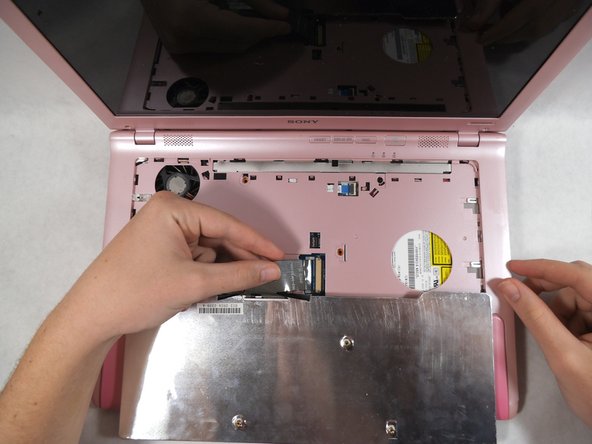はじめに
In this guide, you will learn how to remove and replace the Keyboard from your laptop. If you have this exact laptop, follow the below steps. If you have another laptop, that is still okay, these steps will give you a basic understanding on how to remove the Keyboard and you can adapt them to your own computer.
必要な工具と部品
-
-
Turn the device over onto its back, where the battery is at the top of the device. Slide the "lock" switch to the right.
-
-
-
-
Open the Lid of the laptop
-
Then using they pry tool to carefully remove the plastic cover around the keyboard
-
To reassemble your device, follow these instructions in reverse order.
To reassemble your device, follow these instructions in reverse order.