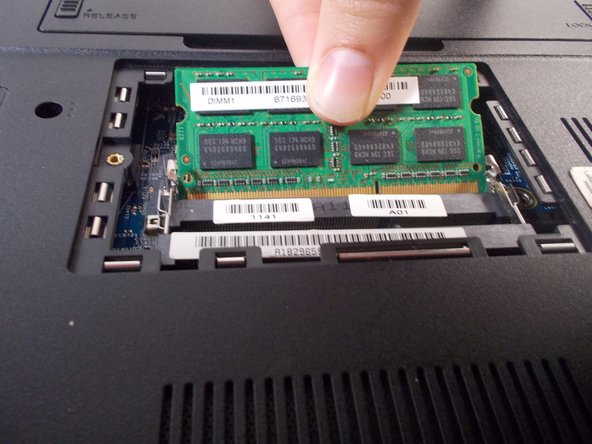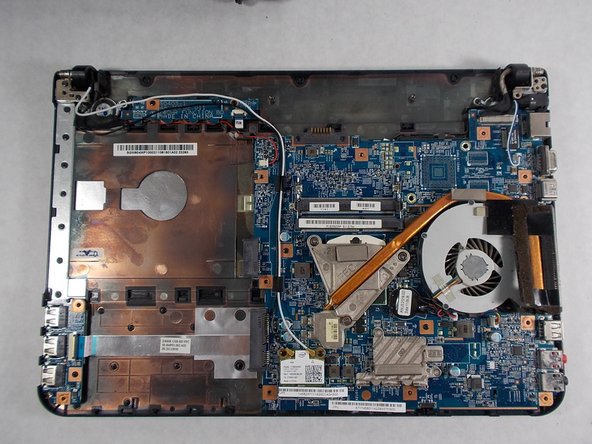はじめに
This step-by-step guide will lead you through the process of removing the back panel of a Sony Vaio VPCEG26FX Laptop. The back panel would need to be replaced if cracked or broken. Removing the back panel requires very little force should be needed to remove the back panel. If difficult to remove, ensure that all the screws have been removed.
必要な工具と部品
-
-
Loosen the two (7mm) screws that hold the hard drive panel in place with a JIS #0 screwdriver.
-
-
-
-
Remove the remaining eleven 7mm screws from back panel using the JIS #0 screwdriver.
-
To reassemble your device, follow these instructions in reverse order.
To reassemble your device, follow these instructions in reverse order.
ある他の人がこのガイドを完成しました。
コメント 1 件
English:
Hello, I don't know if anyone still answers but I need to know something about my Sony Vaio laptop Model PCG-61A14L, Product name:VPCEG34FX there is no information about this laptop
Spanish:
Hola no sé si aún alguien responde pero necesito saber algo sobre mi laptop Sony Vaio Modelo PCG-61A14L, Product name:VPCEG34FX no hay ninguna información de este portátil