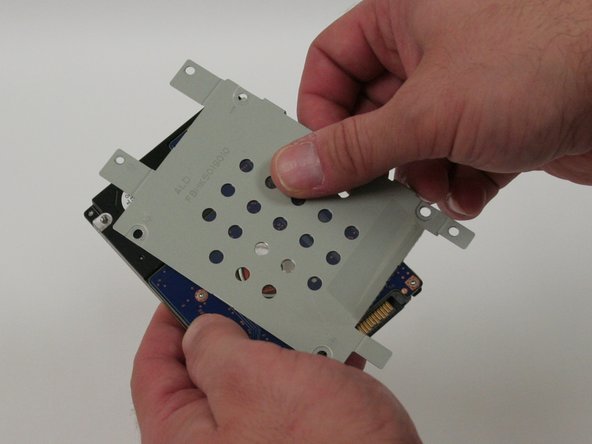はじめに
If your laptop is experiencing performance or storage issues, you can use this guide to replace the internal hard drive. This process is simple, and only requires a #0 Phillips screwdriver and magnetic project mat to keep track of the screws for each step. Be sure to handle the hard drive with care during removal, and do not touch the gold contact points because dirt and debris can damage the part.
必要な工具と部品
-
-
Turn the laptop over so that it is positioned top down with the model number facing you.
-
-
To reassemble your device, follow these instructions in reverse order.
To reassemble your device, follow these instructions in reverse order.
ある他の人がこのガイドを完成しました。