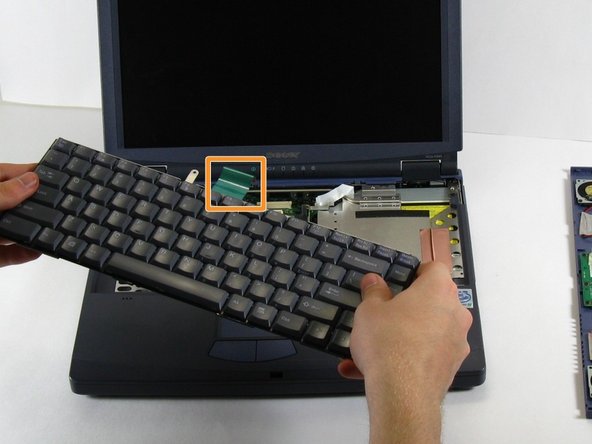はじめに
The PCG F360 comes with 64 MB of on-board RAM. An additional 128 MB can be added on for a total of 192 MB.
必要な工具と部品
-
-
Position the laptop screen-side down as shown.
-
In this position the battery housing will be located on the right hand side.
-
-
-
-
There are two screws on the left hand side of the laptop near the IR (Infared remote) receiver (see image). Remove them using a Phillips #00 Screwdriver.
-
Slide the speaker panel towards the left, then carefully flip it over onto the keyboard.
-
もう少しです!
To reassemble your device, follow these instructions in reverse order.
終わりに
To reassemble your device, follow these instructions in reverse order.