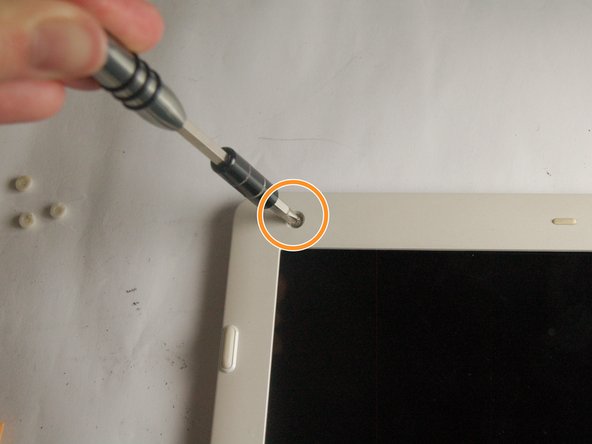はじめに
In order to remove the webcam safely, be sure to take out the battery first. The webcam is located under the plastic screen cover of the laptop.
必要な工具と部品
もう少しです!
To reassemble your device, follow these instructions in reverse order.
終わりに
To reassemble your device, follow these instructions in reverse order.