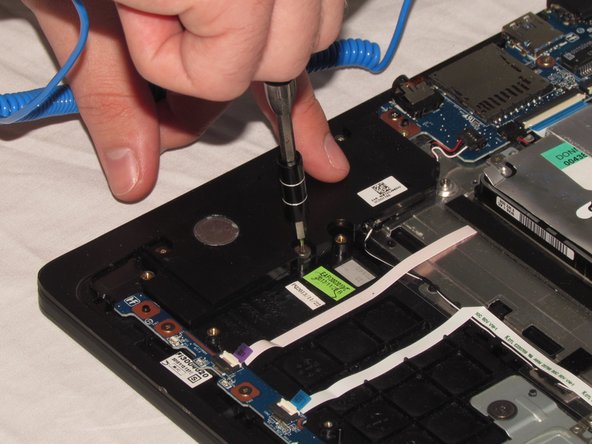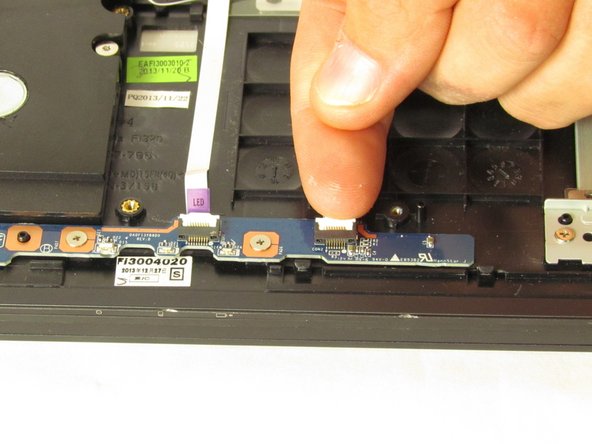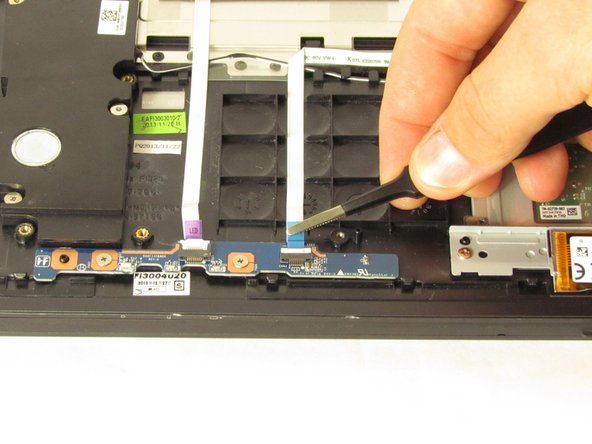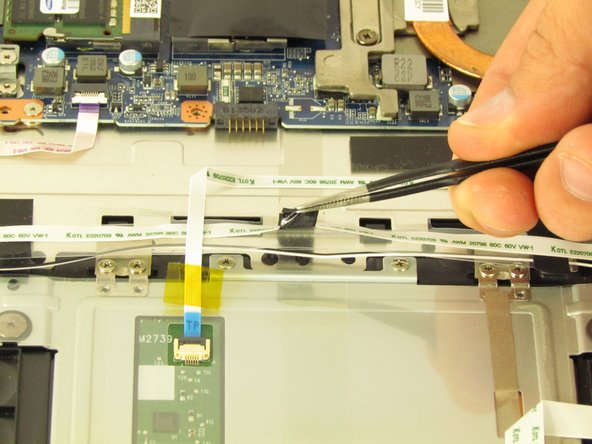はじめに
There are two speaker components (left and right sides) connected by a wire running under the battery. This guide will show the user how to properly remove the speakers from the Sony Vaio Fit SVF15N26CXB. This may be necessary if there is an issue with sound. Use the static wrist strap (shown in the guide) as a precautionary measure. Use the project mat to keep the screws organized.
必要な工具と部品
-
-
Remove the following ten screws from the bottom case of the laptop:
-
Two 6.5mm Phillips #00 Phillips screws.
-
Four 8.95mm Phillips #00 screws.
-
Four 6.25mm Phillips #00 screws.
-
-
To reassemble your device, follow these instructions in reverse order.
To reassemble your device, follow these instructions in reverse order.
ある他の人がこのガイドを完成しました。