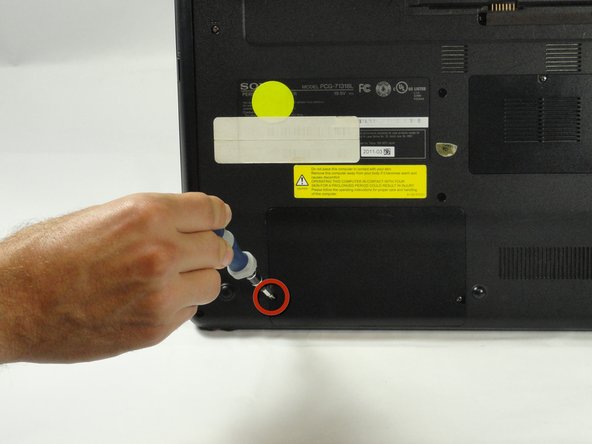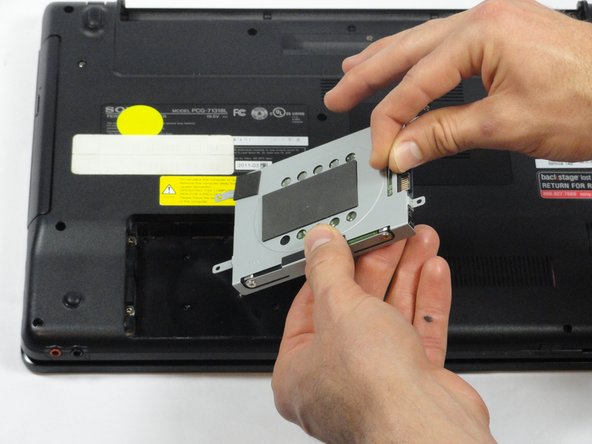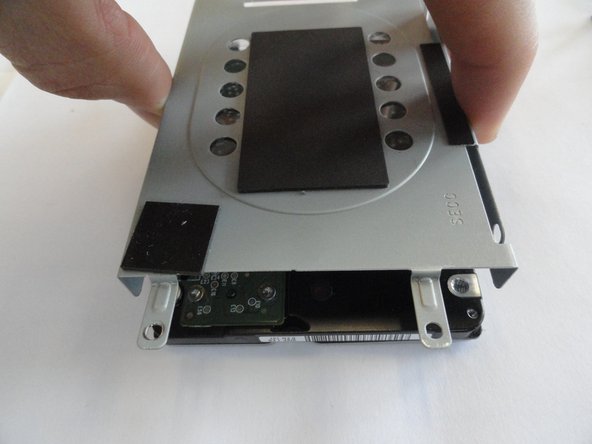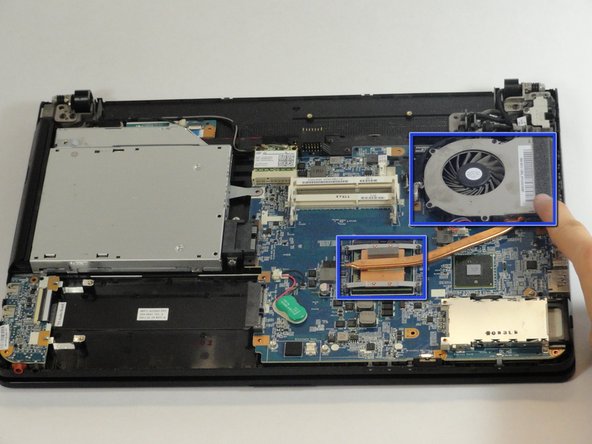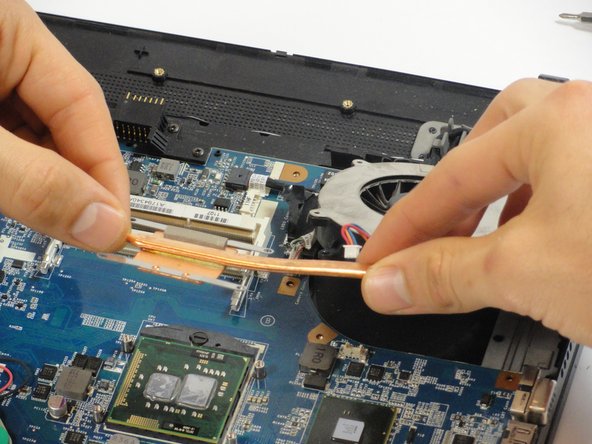はじめに
This guide will inform readers on how to safely remove the fan of the Sony VAIO VPC-EB33FM laptop for replacement.
必要な工具と部品
-
-
Power down the laptop by pressing the power button.
-
Turn the laptop onto its backside.
-
-
-
Use a Phillips #00 screwdriver to remove the two 7.8 mm cover screws on the bottom corners of the panel.
-
-
To reassemble your device, follow these instructions in reverse order.
16 の人々がこのガイドを完成させました。
3件のガイドコメント
I don't know who you are, but you are a god to me!! Laptop is fixed and humming along like it is supposed to!!
Great and easy directions, thank you from the bottom of my heart....and the bottom of my husbands wallet!
creaper126 - 返信
Hi, I would like to upgrade my core i3 370M processor. How can I know the compatible core i5 or i7 to replace?
Thanks!! This is very helpful.