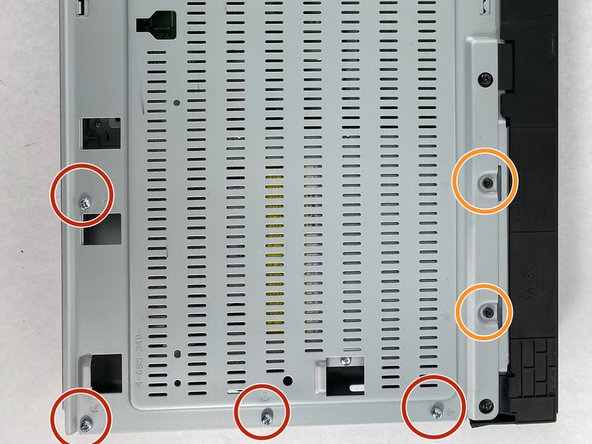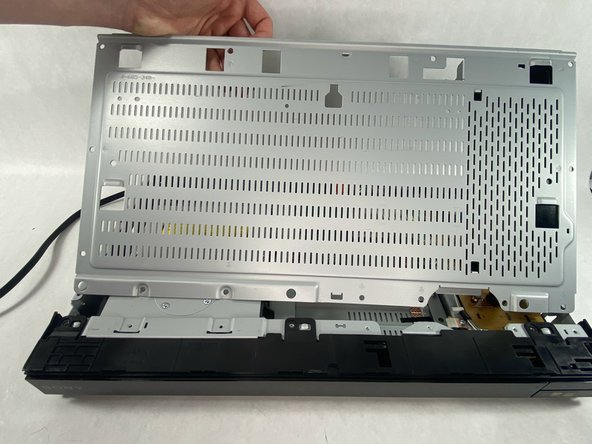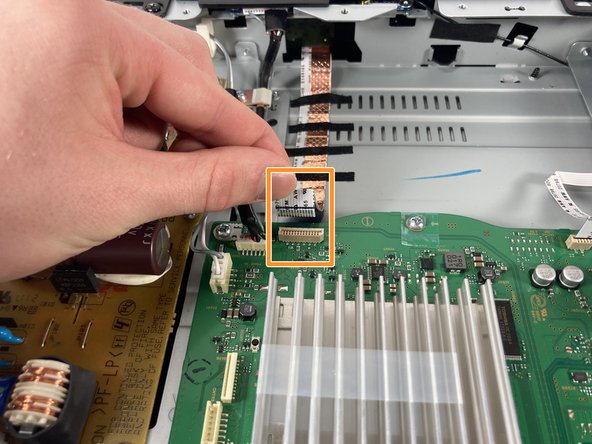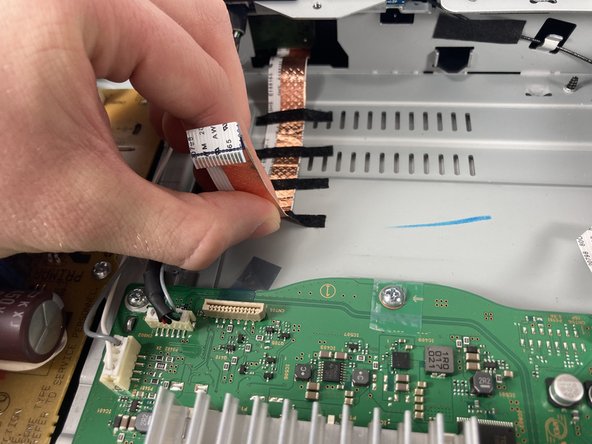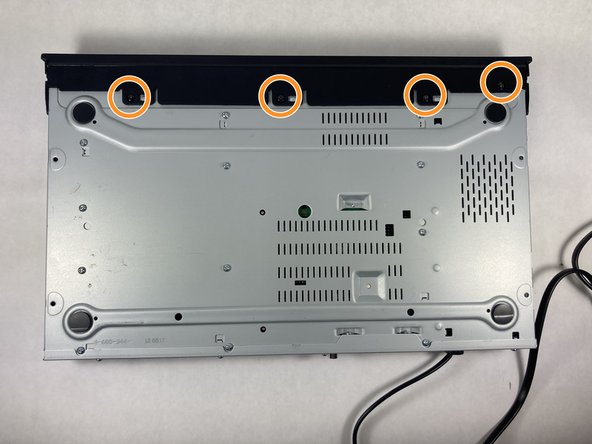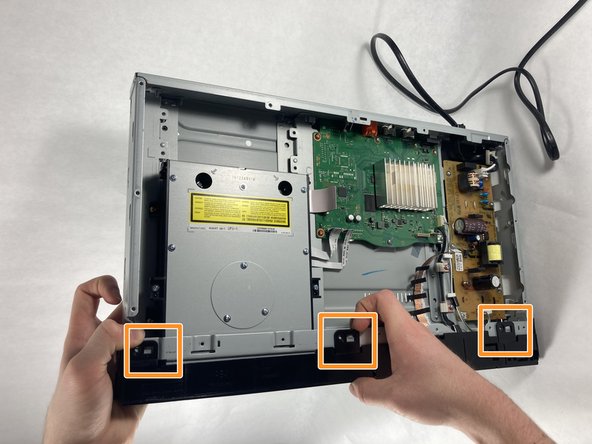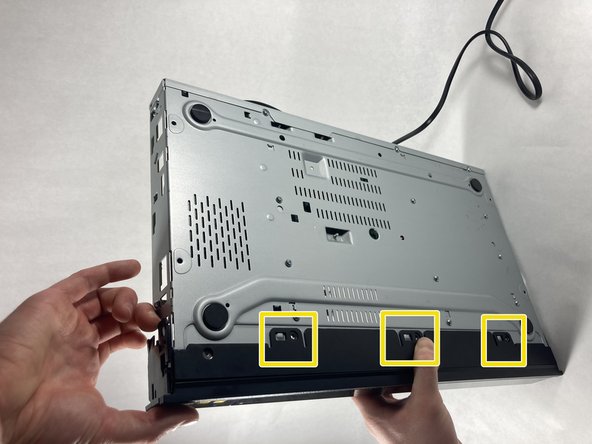はじめに
To replace the Wi-Fi card, Bluetooth card, and button control unit, the front cover must be removed in order to access those parts.
Please make sure that the device is unplugged and completely powered down before trying to take the Front Panel off.
必要な工具と部品
-
-
Use a Phillips #2 screwdriver to remove the two 10.5 mm screws that secure the two side panels onto the back of the player.
-
Slide both covers back about a 1/2 inch, then pull them away from the case.
-
-
-
-
Toward the panel there is a ribbon cable with 4 small black pieces of tape holding it down
-
Pull directly up on the ribbon cable to disconnect it from the motherboard
-
Gently pull the cable back away from the motherboard pulling the tape off with it
-
To reassemble your device, follow these instructions in reverse order.
To reassemble your device, follow these instructions in reverse order.