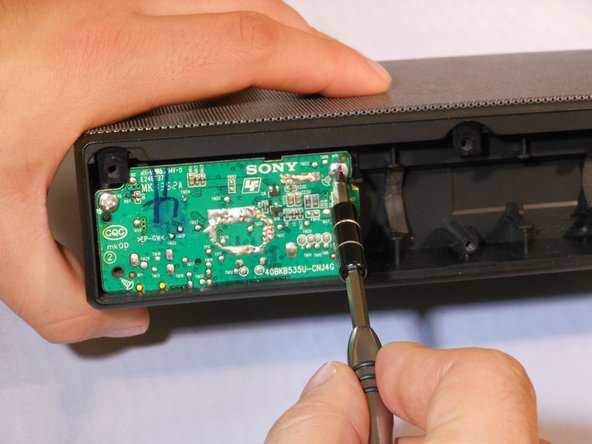はじめに
This guide demonstrates how to replace the USB/AUX board.
必要な工具と部品
-
-
To gain access to the 6 bottom screws remove the following. Remove the adhered 4 corner foam pads on the bottom of the speaker using the blue plastic opening tool to reveal the screws underneath. Remove the adhered 2 center plastic squares.
-
-
-
To remove the speaker grill, first push down slightly on the 2 plastic hook tabs to release them, then push the middle plastic screw tab out.
-
-
-
-
Using the Phillips #1 screwdriver, remove the two 6mm screws holding the AUX board in place.
-
To reassemble your device, follow these instructions in reverse order.
To reassemble your device, follow these instructions in reverse order.
ある他の人がこのガイドを完成しました。
2 件のコメント
hi there, where can i buy aux board for replacement? thank you
Khánh Trần - 返信
Donde puedo conseguir la tarjeta?