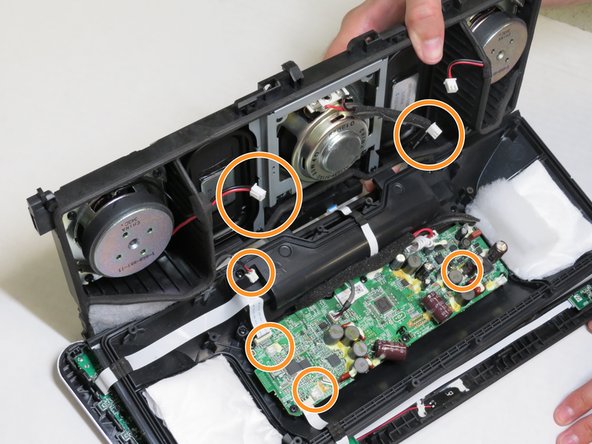はじめに
This guide will teach you how to remove the screws and panel that cover the speaker. Additionally, it will instruct you how to replace the speakers in the device.
必要な工具と部品
-
-
Locate the four rubber grips on the bottom of the speaker. Use the plastic opening tool to remove the grips, exposing the underlying screws.
-
-
-
-
With the front of the speaker facing you, run the plastic opening tool along the bottom of the speaker. Then push the face of the speaker at both ends before lifting it off.
-
-
-
Locate the broken speaker, and using a Philips #1 screwdriver, remove the four 7 mm screws to release the speaker from its position.
-
If replacing the center speaker, four additional 7 mm screws must be removed as indicated.
-
Replace it with the new speaker you have in your possession.
-
To reassemble your device, follow these instructions in reverse order.
To reassemble your device, follow these instructions in reverse order.
2 の人々がこのガイドを完成させました。