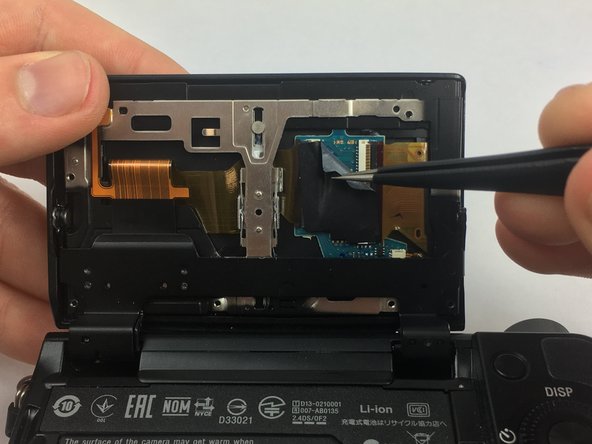はじめに
The Sony Nex-5t LCD screen may become worn, or broken through prolonged use. This guide will take you step by step through the disassembly of the Sony Nex-5t in order to replace the LCD screen.
必要な工具と部品
-
-
Pick up the device with the LCD screen facing you.
-
While gripping with one hand, lift up on the LCD screen to reveal screws underneath
-
-
To reassemble your device, follow these instructions in reverse order.
To reassemble your device, follow these instructions in reverse order.
5 の人々がこのガイドを完成させました。
3 件のコメント
Where does one find the replacement screen? I’m in sore need of this myself.
Will Evans - 返信
I was able to get the screen working with a new replacement, but without the double-sided tape it feels like a cludge.
Will Evans - 返信
where did you find the screen, if i may?