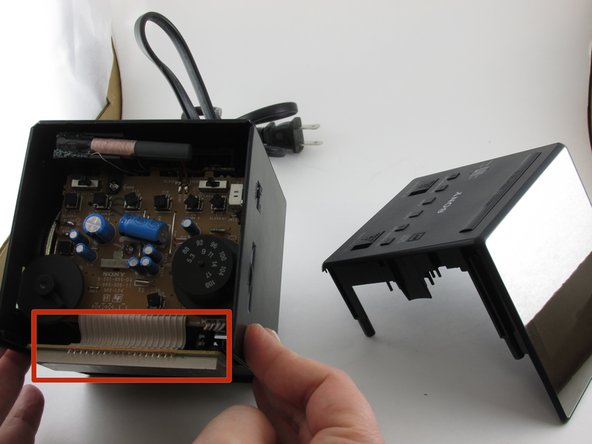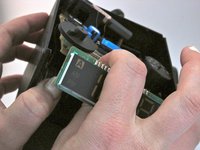はじめに
If your Sony ICF-C1T is having trouble increasing or decreasing volume, use this guide to replace the volume dial.
The volume dial gauges the volume produced by the Sony ICF-C1T by rolling the dial-up and down. If your system does not change the volume upon moving the dial, the dial may need to be replaced.
Step 3-5 requires separating part of the device, make sure to use caution handling circuitry to ensure that no wires are torn.
Before beginning this guide, make sure to unplug the device and remove any batteries.
必要な工具と部品
-
-
Remove the 4 (14mm) screws from the underside of the device using the Philips #0 Screwdriver.
-
-
To reassemble your device, follow these instructions in reverse order.