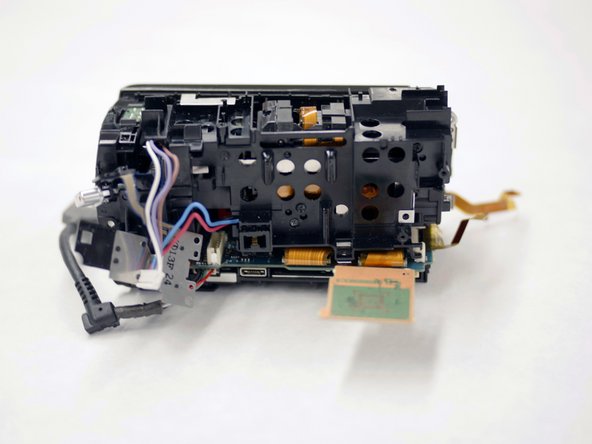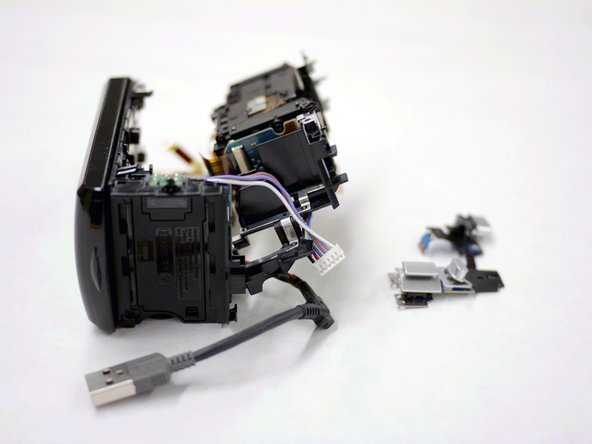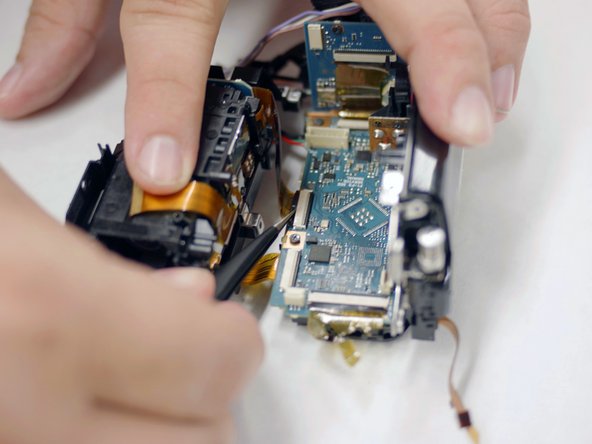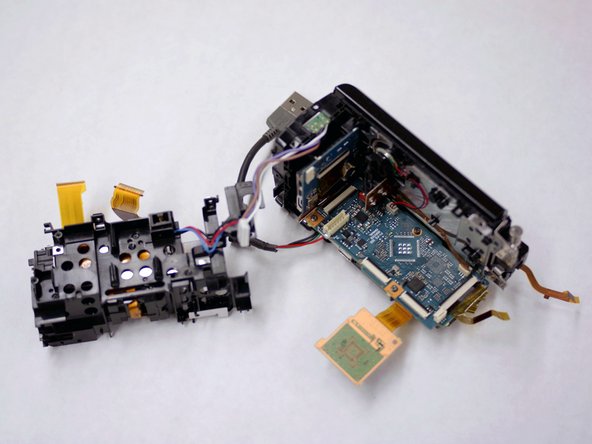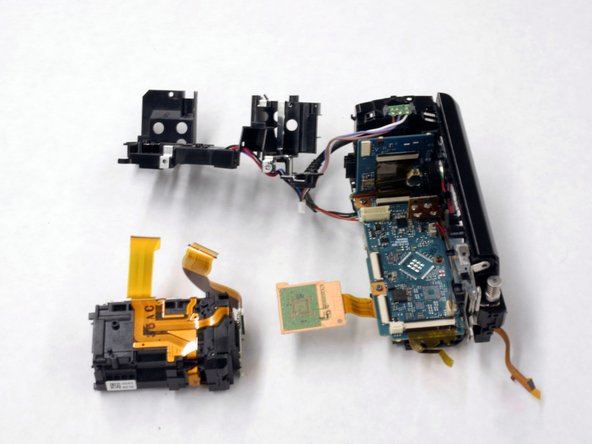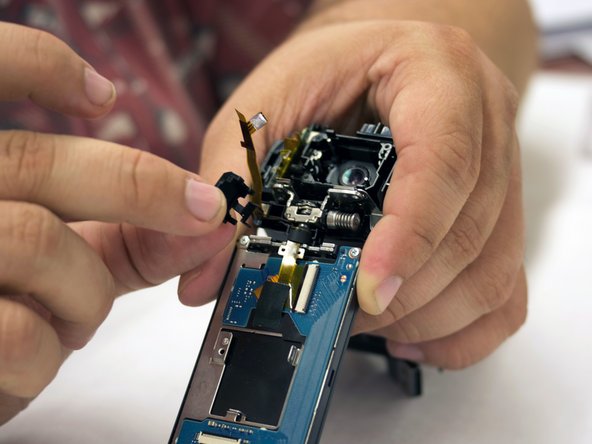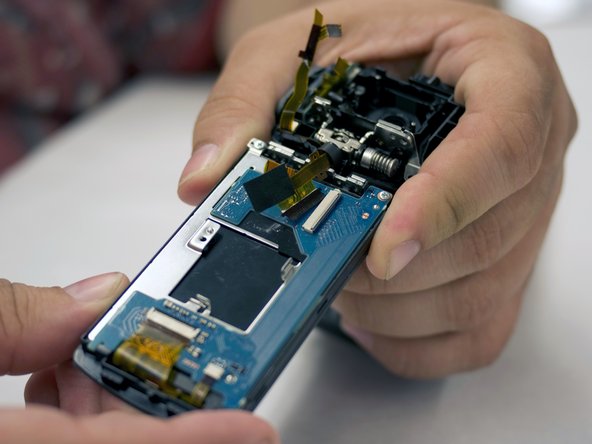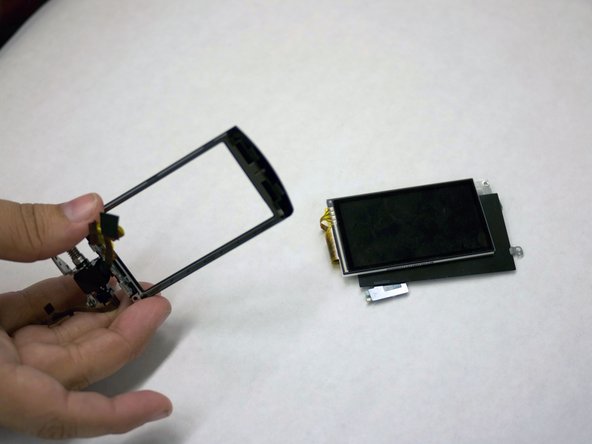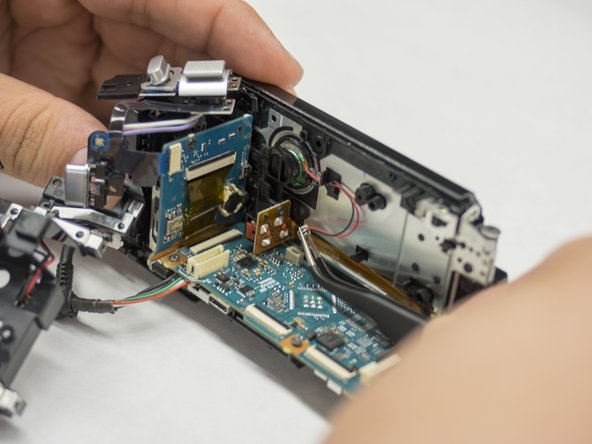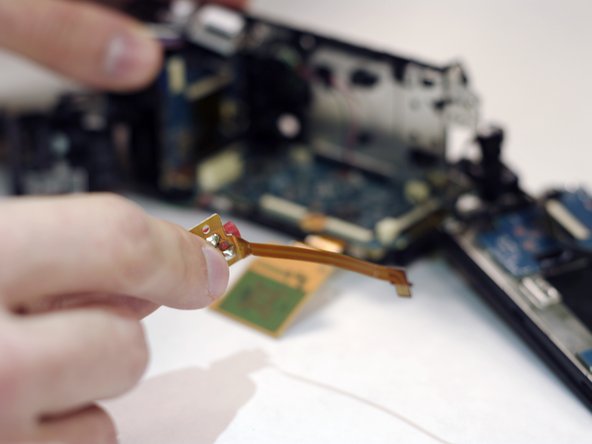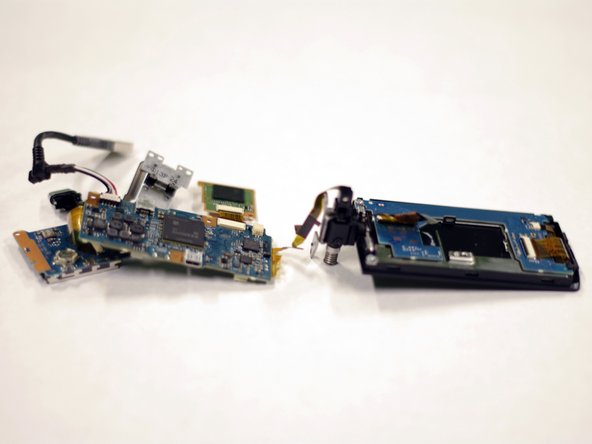はじめに
Removing the motherboard can be very difficult, as there are many sensitive electronic circuits. Plan to spend between 1/2 an hour to an hour to remove all the screws and disconnect the circuitry.
必要な工具と部品
-
-
Rotate your camera such that the underside is facing you and the lens is facing the ground.
-
-
-
Orient the camera such that the lens is facing to your left.
-
Using your right hand to hold the camera, gently remove the lens panel from the camera with your left hand.
-
-
-
Rotate the camera so that it is upright and the lens is pointed to your left.
-
Using your right hand to hold the screwdriver and your left to hold the camera, remove the single 5.5 mm Phillips #00 screw from on the top of the shutter assembly.
-
-
-
-
With the right side of the camera facing toward you, remove the single 5.5 mm Phillips #00 screw.
-
-
-
Rotate the LCD screen on its hinge +/- 90 degrees relative to the camera to expose the screws on the side of the LCD panel.
-
Remove the two 5.5 mm Phillips #00 screws.
-
-
-
Orient the camera such that the front is facing you.
-
Remove the single 5.5 mm Phillips #00 screw attaching the powerboard to the motherboard.
-
To reassemble your device, follow these instructions in reverse order.
To reassemble your device, follow these instructions in reverse order.
ある他の人がこのガイドを完成しました。