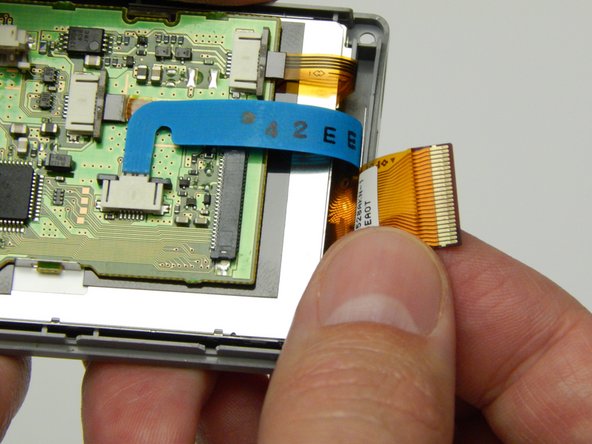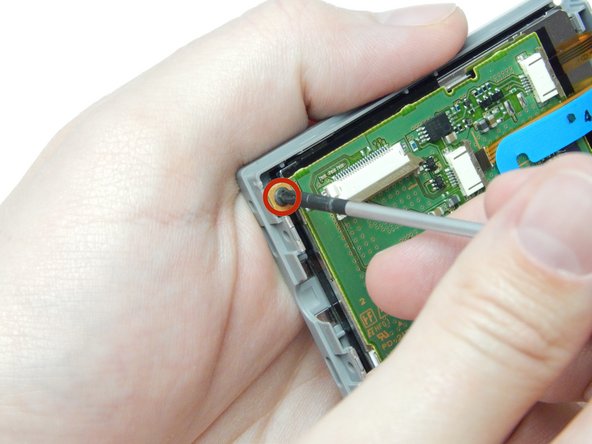はじめに
This guide details the steps necessary to replace the LCD screen on a Sony Handycam DCR-HC30. This can be a fairly complex replacement if the correct tools are not used.
必要な工具と部品
-
-
Bring the LCD screen to the fully open position.
-
Remove the three 5 MM Phillips #1 screws on the front of the LCD screen.
-
-
-
Flip the camera with the lens facing up.
-
Turn the LCD screen so you can see the 5 MM Phillips #1 screw on the inside; remove the screw.
-
Spin the LCD screen around to get the 5 MM Phillips #1 screw in the same place on the other side.
-
Use the plastic opening tool to gently separate the back of the screen from the unit.
-
-
To reassemble your device, follow these instructions in reverse order.
To reassemble your device, follow these instructions in reverse order.
ある他の人がこのガイドを完成しました。