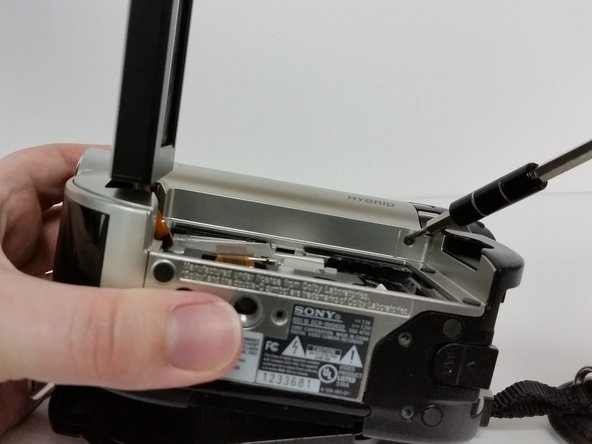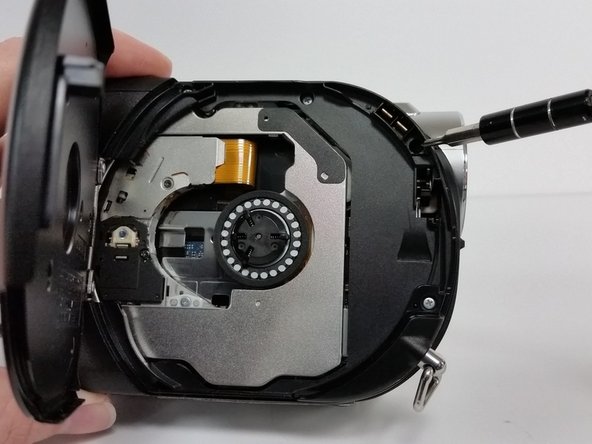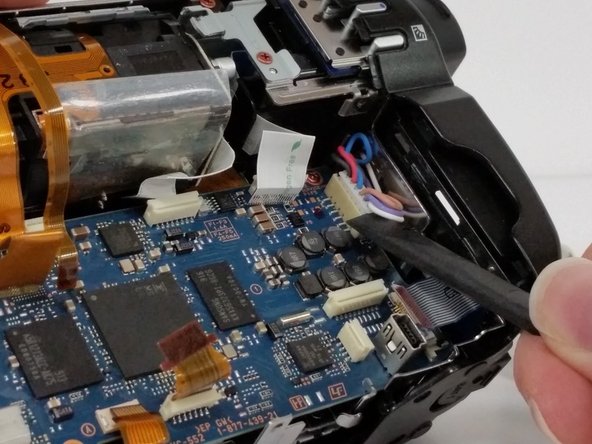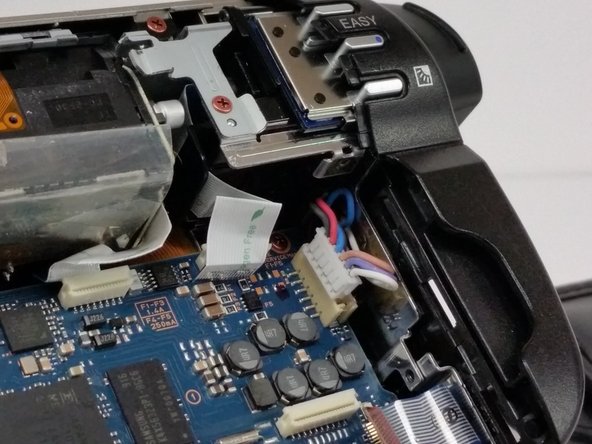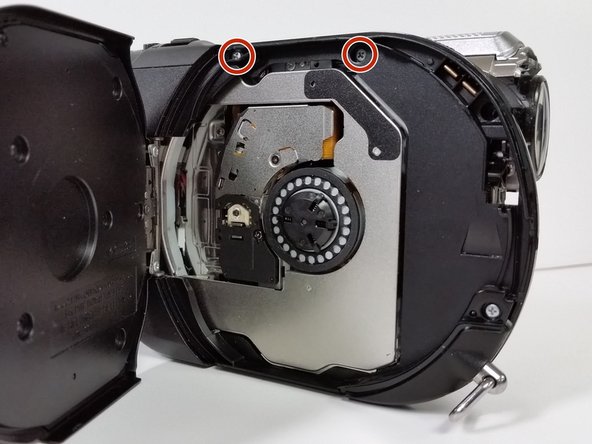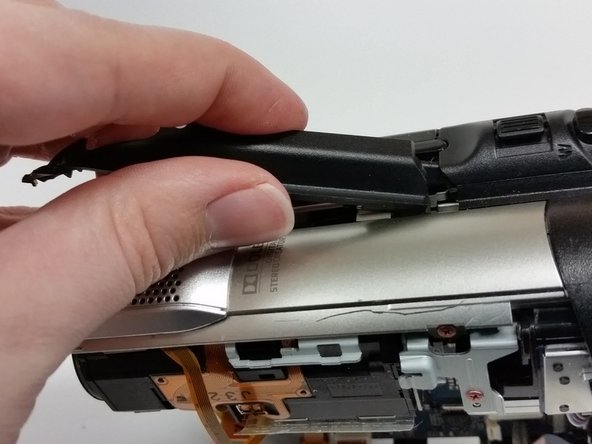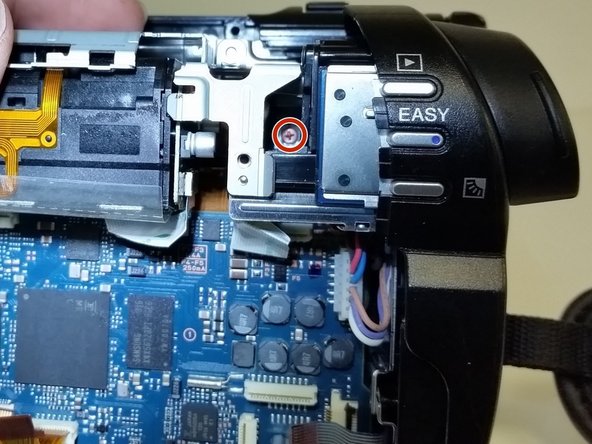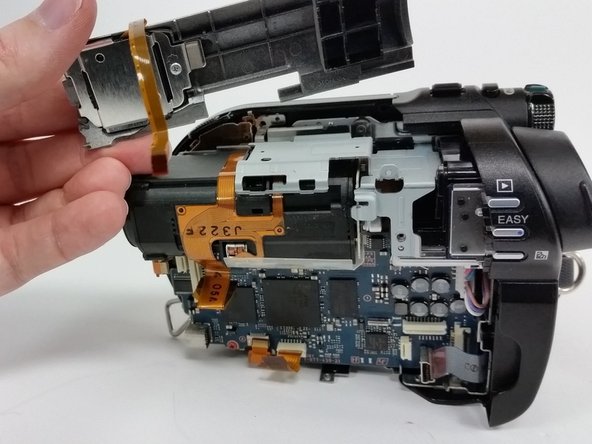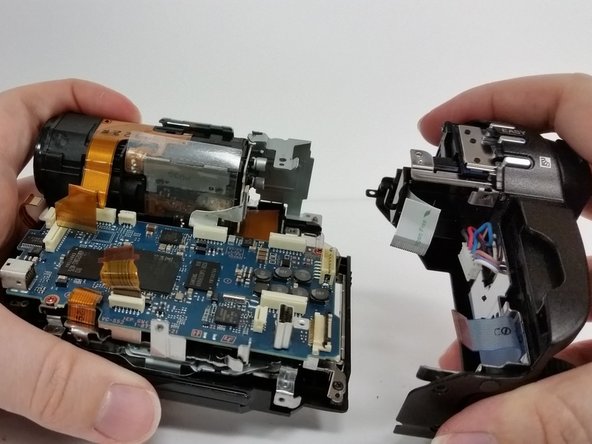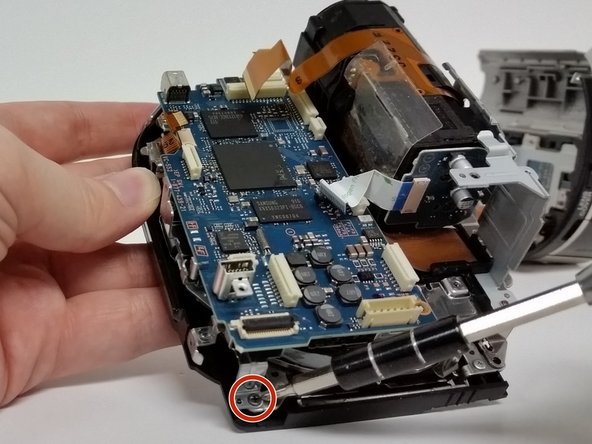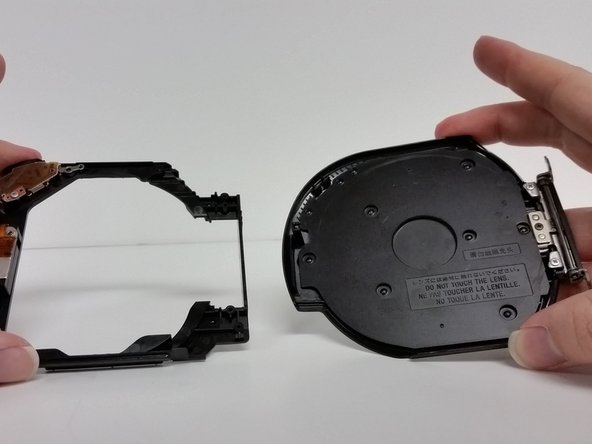はじめに
Use this guide to repair or replace the disc door on a Sony Handycam DCR-DVD650. The latch that holds the door closed is motorized and will refuse to open unless power is supplied to the device. If at all possible, power on the device before beginning these steps and open the disc door. Doing so will save you from having to pry the door open in later steps and lessens the risk of damaging the door, housing, and internal components which secure the door.
Also, we recommend removing the battery before beginning this guide and encourage you to take proper precautions when dealing with electronic devices.
必要な工具と部品
-
-
The hand strap can become a hindrance at times. It's best to begin by unlatching it.
-
On the padded section of the hand strap, pry up the Velcro and peel out the thin strap sandwiched between them.
-
Push the thin strap through the metal loop at the front of the device.
-
The strap will still be connected at one end to the device, but will be able to be moved out of the way to provide a more stable working surface.
-
-
この手順で使用する道具:Tweezers$4.99
-
Once the silver cover is pried up, slip the piece out to the right.
-
There are two cables attached to the board beneath that need to be disconnected.
-
Disconnect both of the no-fuss ribbon cables.
-
Use your fingernails or a pair of tweezers to pull on the tabs on either side of the ribbon cable to remove.
-
Remove the other cable by pulling up on the cable itself.
-
-
-
-
Locate all of the cables attached to the motherboard.
-
Carefully disconnect all cables.
-
There are four orange no-fuss ribbon connectors. To disconnect these cables pull up on the tabs protruding from both sides of the cable rather than pulling on the cable itself.
-
There are two white no-fuss ribbon cable connectors. To disconnect these cables, pull them straight out of the connector.
-
In the lower corner on the far right, disconnect the Zero-Insertion Force (ZIF) connector by flipping up the small black bar before removing the cable.
-
-
-
Now that all of the cables are disconnected, remove the two bronze screws (2mm, Phillips #00) on the lens housing.
-
Next we'll need to remove some screws from inside the disc housing.
-
If the disc door has closed at some point, turn the camcorder lens toward you and locate a small cylindrical lever to the left of the lens.
-
Pushing down on this lever will manually release the door.
-
-
-
Remove the top two upper screws (4mm, Phillips #00) on the interior of the DVD housing.
-
Pry up the black strip of housing between the open slider and the remaining silver housing above the lens.
-
A bit of a gentle tug and wiggle of the piece towards the lens side of the device, should allow you to completely remove the piece.
-
To reassemble your device, follow these instructions in reverse order. *Note: it may take some patience realigning the housing components.
To reassemble your device, follow these instructions in reverse order. *Note: it may take some patience realigning the housing components.
2 の人々がこのガイドを完成させました。
2件のガイドコメント
Hello! Mine is from this model and when I try to turn it on, the following screen appears: Close disc cover. But the lid is tightly closed. Will I need to replace it? Thank you very much in advance!
Igor Rocha - 返信