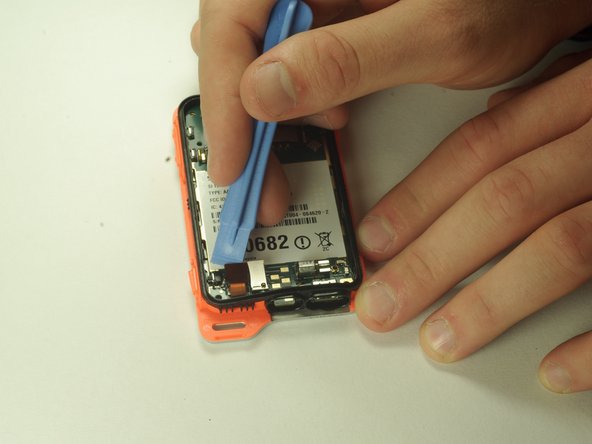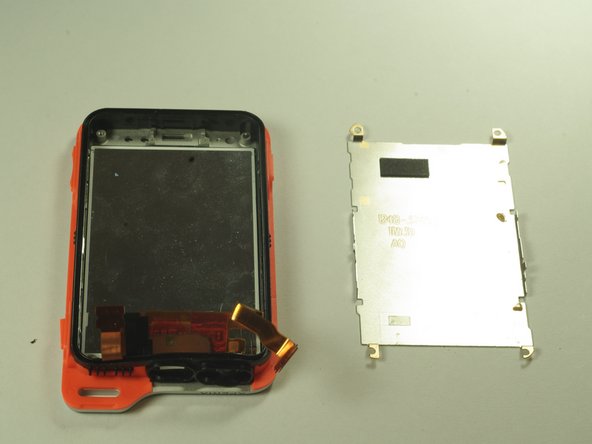はじめに
Sometimes, the screen can become cracked, damaged, or just simply not work. This can be frustrating, but never fear, as this replacement guide will make everything easier.
必要な工具と部品
-
-
Open the flaps and remove the back cover using the plastic opening device.
-
-
-
Remove the battery shield with the plastic opening device.
-
-
-
-
Unscrew the 5mm screws with the T5 head.
-
Unscrew the 6mm screw with the T6 head.
-
-
-
Remove the black cover with the plastic opening tool.
-
Remove the headphone jack from its slot.
-
-
-
Push the screen through the front of the case, gently.
-
It may be a little tough, just work your way around the edges of the screen until it separates from the main case.
-
To reassemble your device, follow these instructions in reverse order.
To reassemble your device, follow these instructions in reverse order.
5 の人々がこのガイドを完成させました。