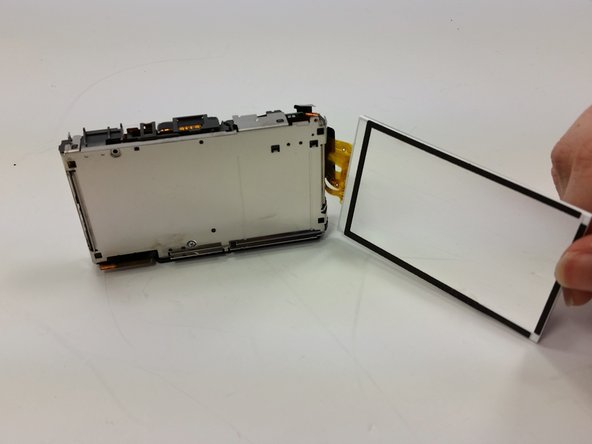はじめに
This guide will allow the user to remove the LCD screen from the camera to be replaced.
必要な工具と部品
-
-
The battery compartment is located on the bottom of camera.
-
Move the slider from the 'lock' position to the 'open' position.
-
-
-
Use the Phillips #00 screwdriver to remove the 4mm length screws. There are 6 screws total.
-
-
-
-
Pry the LCD screen using the spudger from the back of the camera.
-
Flip screen away from body of device.
-
To reassemble your device, follow these instructions in reverse order.
To reassemble your device, follow these instructions in reverse order.
2 件のコメント
Very nice guide... Could you provide a dealer where it is possible to find spare parts for Sony cameras?
where can I find a new screen?
John Price - 返信