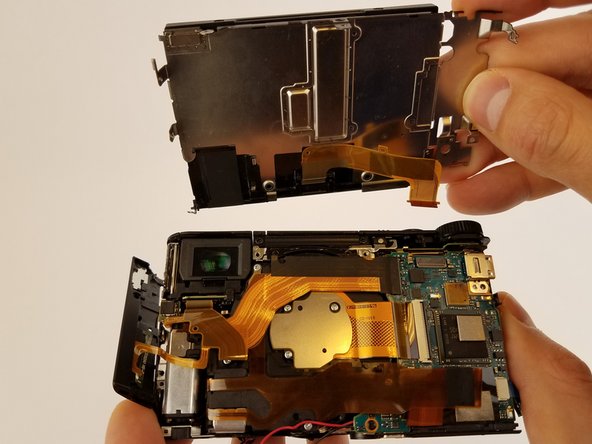はじめに
This guide will show you the steps to remove and replace the lens of the camera
必要な工具と部品
-
-
Place the device so bottom of the camera is facing up .
-
Remove the five marked screws with a Phillips #000 screwdriver.
-
Insert the spudger where arrow marks to gently remove the lower panel.
-
-
-
-
Use the plastic opening tool with a prying motion to remove the side cover of the camera.
-
-
-
Remove the ribbon cable connecting LCD display to camera sensor and battery housing.
-
To reassemble your device, follow these instructions in reverse order.
To reassemble your device, follow these instructions in reverse order.
8 の人々がこのガイドを完成させました。
5 件のコメント
Aside from a few missed screws, very nicely done. And I suspect that if one didn’t realize the need to remove those screws, sh/e probably shouldn’t be attempting the job in the first place. :) (I noted the comments after completing lens removal.)
Can you comment where/specifically the missing screws that were not listed can be found? Any other guides out there that are more comprehensive?
Eric C -