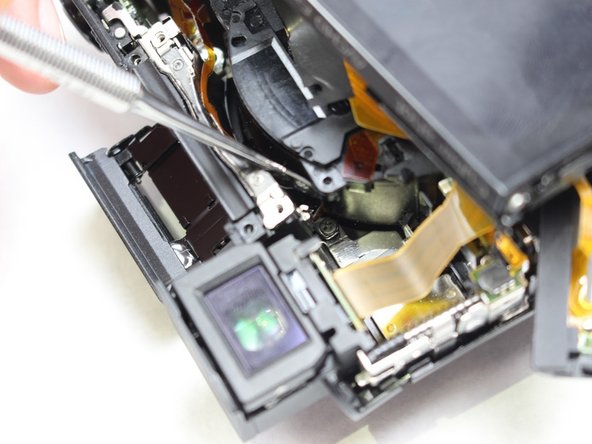はじめに
If viewfinder is broken or is not working properly you can follow these steps to replace it for a new one. These steps can also help in replacing shutter button and flash. For this guide you will need a PH000 screwdriver, a plastic tool opener, metal spudgers and a magnetic mat or plastic bag.
必要な工具と部品
-
-
Before disassembling any part of the camera, turn off power by pressing down on the ON/OFF button. The ON/OFF button is located on top of the camera.
-
-
-
Open the compartment located at the bottom of the camera. Slide the LOCK/OPEN switch to the OPEN side. Locate the small blue tab on the side. Pull it in direction away from the battery. Remove the battery and set it aside.
I would love it if someone who also replaced the flash unit would add that as an extra piece here.
-
-
-
-
Use the plastic opening tools included in the iFixit tool kit first. If the shell/parts do not detach from each other, use metal spudger (from iFixit tool kit) to loosen/separate the plastic shell of the camera. Keep in mind there may be more screws holding parts together. Work delicately and separate sides evenly.
-
-
-
Look for the screws located on the circuit board. These screws are what allow the thin golden film/plastic ribbon to connect the top piece to the rest of the camera.
-
Remove circuit board screws by using the PH000 Phillips head screwdriver. Place the two 0.4 mm silver Phillips screws on magnetic mat or plastic bag.
-
To reassemble your device, follow these instructions in reverse order.
To reassemble your device, follow these instructions in reverse order.
2 件のコメント
Hi, what is the part number(viewfinder)?
I would love it if someone could add a little piece here to show how to replace the flash unit as well.