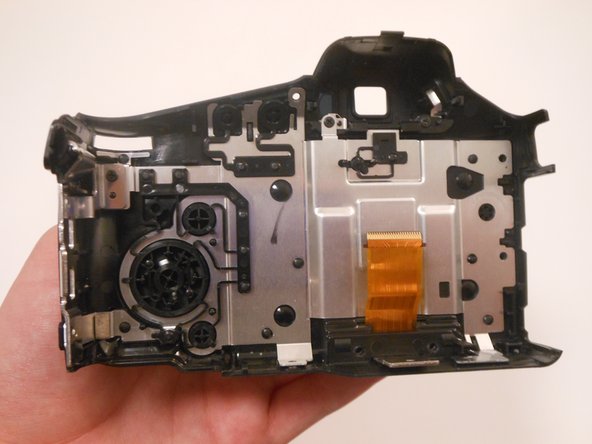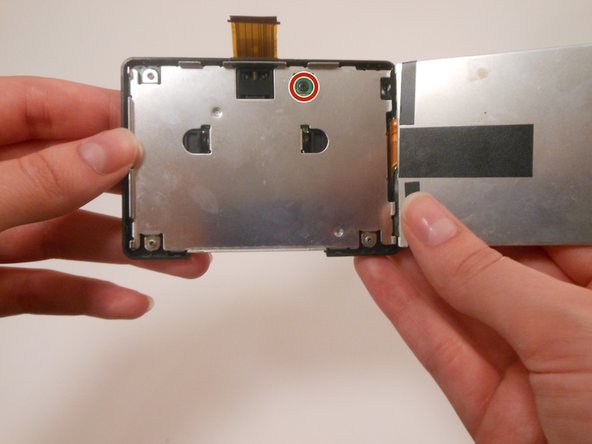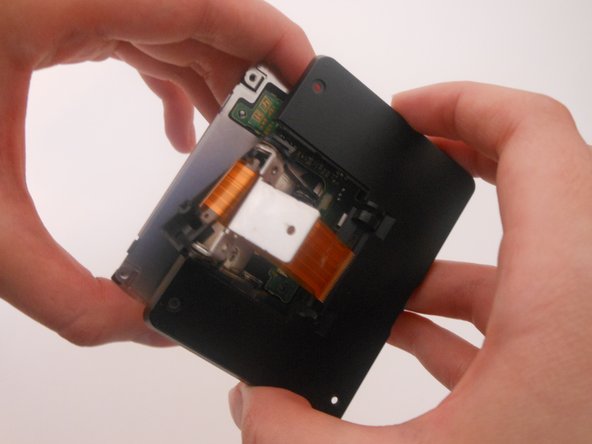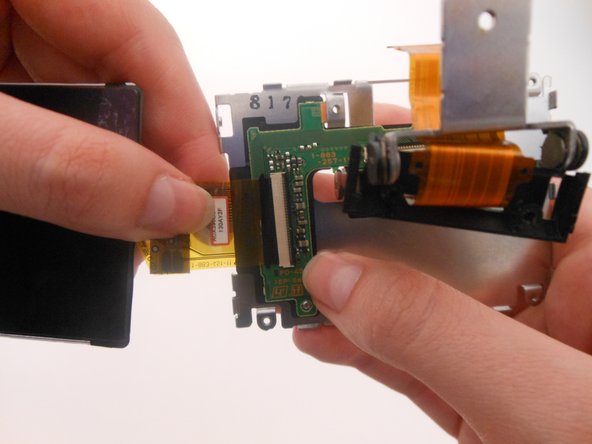はじめに
If your screen is cracked, broken, scratched, or otherwise in need of replacing, this guide will show you how to disassemble your camera, remove the screen, and replace it with a new one.
必要な工具と部品
-
-
Make sure the camera is turned off.
-
Press the ON/OFF button to turn off the camera.
-
-
To reassemble your device, follow these instructions in reverse order.
To reassemble your device, follow these instructions in reverse order.
8 の人々がこのガイドを完成させました。
コメント 1 件
I followed the steps and removed cracked LCD. upon reassemly of parts after connecting replacement LCD, I found it was very difficult to connect orange ribbon back to camera body because not enough room to work with and cable is too thin and flexible. So it is better to start from Step 7 after found out someone posted the method without detaching from camera body.
Btw, I reassembled with new LCD but camera wont turn on the LCD panel at all. Changed it back to old, only cracked screen, one but now it wont come up either. So I am stuck to know what could have gone wrong.