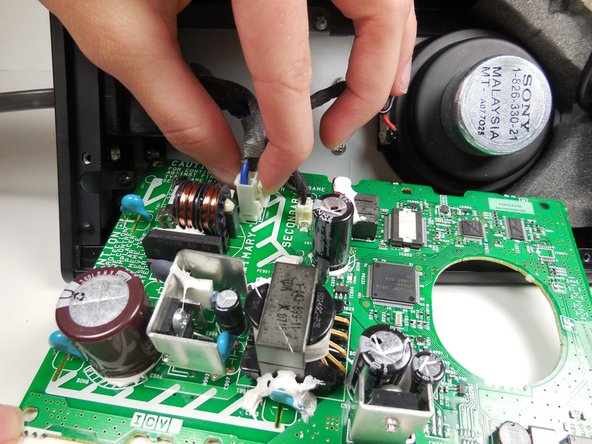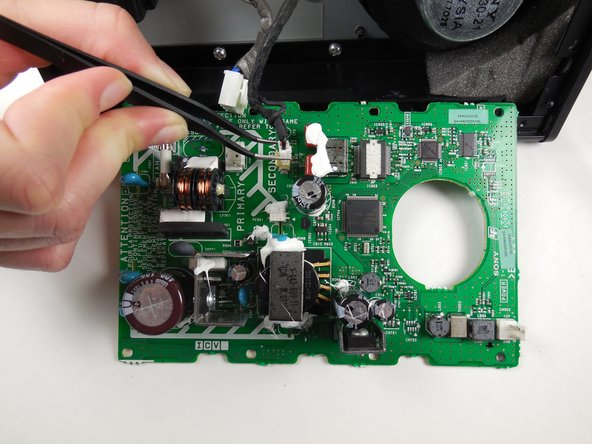はじめに
This guide will show you how to replace the subwoofer speaker if you hear muffled or distorted sound coming from the subwoofer unit.
必要な工具と部品
-
-
Remove fourteen 8 mm Phillips #2 screws from the bottom of the subwoofer.
-
Once all of the screws are removed, the cover can be taken off using a metal spudger.
-
-
もう少しです!
To reassemble your device, follow these instructions in reverse order.
終わりに
To reassemble your device, follow these instructions in reverse order.
3 の人々がこのガイドを完成させました。